Create a More Personalized Experience for Your Clients with Site Level Whitelabel Support
Spending hours maintaining client sites?
WP Remote will streamline your WordPress maintenance process and save you at least 4 hours every week.

If you’re an agency that uses WP Remote to manage your WordPress sites, we have some exciting news for you. We are happy to announce the release of our new Site Level Whitelabel Support feature, which allows you to apply white labeling to any site however you want.
Whitelabel is a popular feature that allows you to change the look of the WP Remote plugin in WordPress dashboard. You can give it your own name or hide it completely. This helps you to maintain brand consistency and create a more professional image for your clients.
Previously, users could only apply white labeling at the account level, which affected all the sites in their account. This was not ideal if you wanted to customize the branding for specific sites. With Site Level Whitelabel Support, you can now apply white labeling to any site in your account, and customize it to your heart’s content.
How to use Site Level Whitelabel Support
To use Site Level Whitelabel Support, simply navigate to the whitelabel settings for the site you want to customize. You can access this by clicking on the site name from your WP Remote dashboard and then navigating to the “Whitelabel” tab.
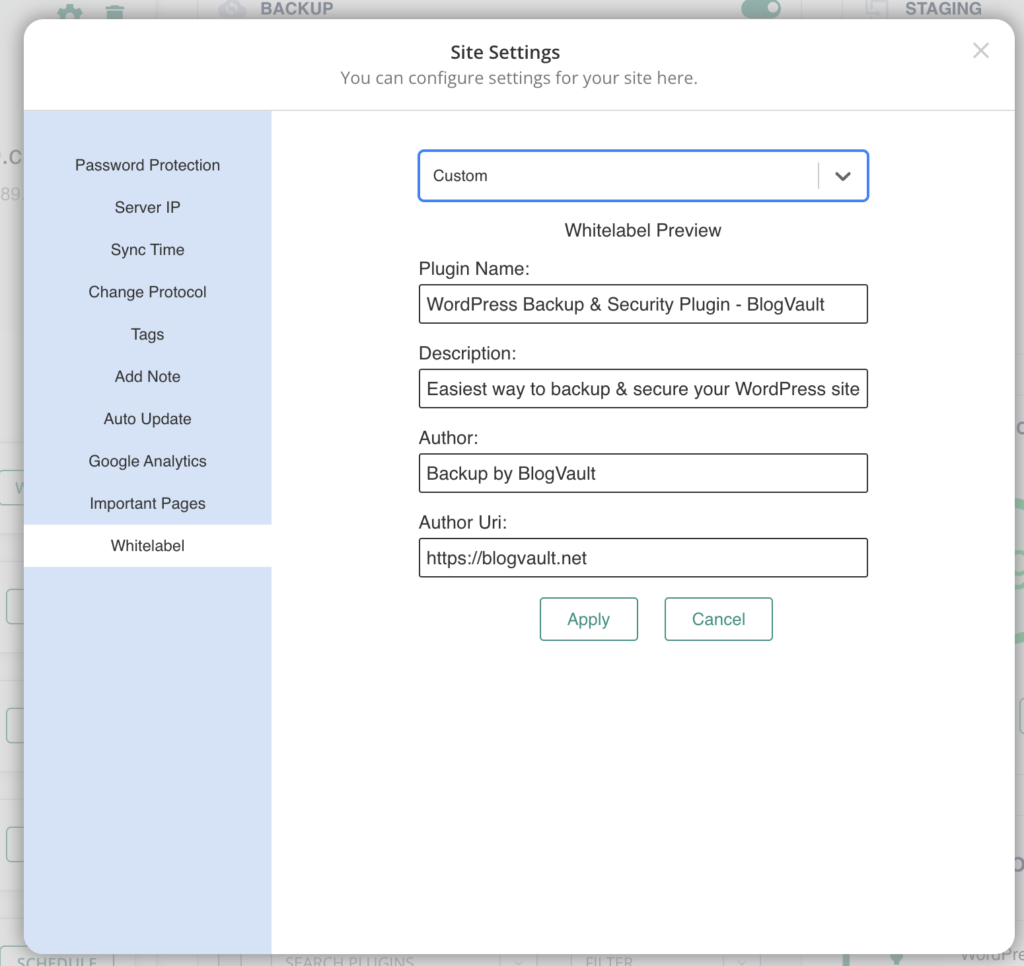
Once you’re in the whitelabel settings for the site, you’ll be able to see a preview of the settings applied to that specific site. You’ll also be presented with four different options to choose from:
- Same as Account: This will apply the same branding that you’ve set up for your account. This option will be set as the default on the site, but will change with the account settings.
- Hide Plugins: This option will hide the WP Remote plugin from the WP-Admin dashboard of the site. This can be useful if you don’t want your clients to see that you’re using WP Remote to manage their site.
- Remove Whitelabel: This option will apply the default branding (e.g. WP Remote branding) to the site. This can be useful if you’ve set up custom branding for a site, but want to remove it for some reason.
- Custom: This option allows you to add your own branding, which will be applied only to this specific site. You can customize the logo, colors, and text to match your client’s branding. If you leave any field blank, the default filled values will be applied.
Why Site Level Whitelabel Support is important
Site Level Whitelabel Support is important because it allows you to customize the branding for each of your clients’ sites. This means that you can create a more personalized experience for your clients and make them feel like you’re providing them with a unique service.
It also allows you to maintain brand consistency across all of your clients’ sites. If you’re an agency that manages multiple sites, you want to make sure that all of them have the same branding. Site Level Whitelabel Support makes it easy to do this.
Conclusion
We’re excited to release our Site Level Whitelabel Support feature, which allows you to apply white labeling to any site in your WP Remote account. With this feature, you can customize the branding for each of your clients’ sites and create a more personalized experience for them. It also allows you to maintain brand consistency across all of your clients’ sites. We hope you enjoy using this new feature and we look forward to hearing your feedback.
Tags:
Share it:
You may also like

WP Remote’s Revamped Auto-Update Feature and Notifications
Managing updates on WordPress sites has always been crucial. Each plugin, theme, or core update requires attention to ensure compatibility and security. However, it’s traditionally been quite a task for…

Simplified Email Reporting: Essential Metrics, Straight to Your Inbox
Introduction At WP Remote, we understand the importance of effective communication between agencies and their clients. Keeping clients informed about the work performed on their websites is crucial for building…

Introducing WP Remote’s Email Notifications for Manage Tasks Feature
Managing a WordPress site comes with its share of excitement and challenges. Keeping track of updates, backups, and various tasks is crucial for smooth operation. WP Remote has always been…
How do you manage your websites?
Managing multiple WordPress websites can be time consuming and error-prone. WP Remote will save you hours every day while providing you complete peace of mind.

Managing everything yourself
But it’s too time-consuming, complicated and stops you from achieving your full potential. You don’t want to put your clients’ sites at risk with inefficient management.

Putting together multiple tools
But these tools don’t work together seamlessly and end up costing you a lot more time and money.


