Case study: Maintenance Services with SetMySite.com
Spending hours maintaining client sites?
WP Remote will streamline your WordPress maintenance process and save you at least 4 hours every week.
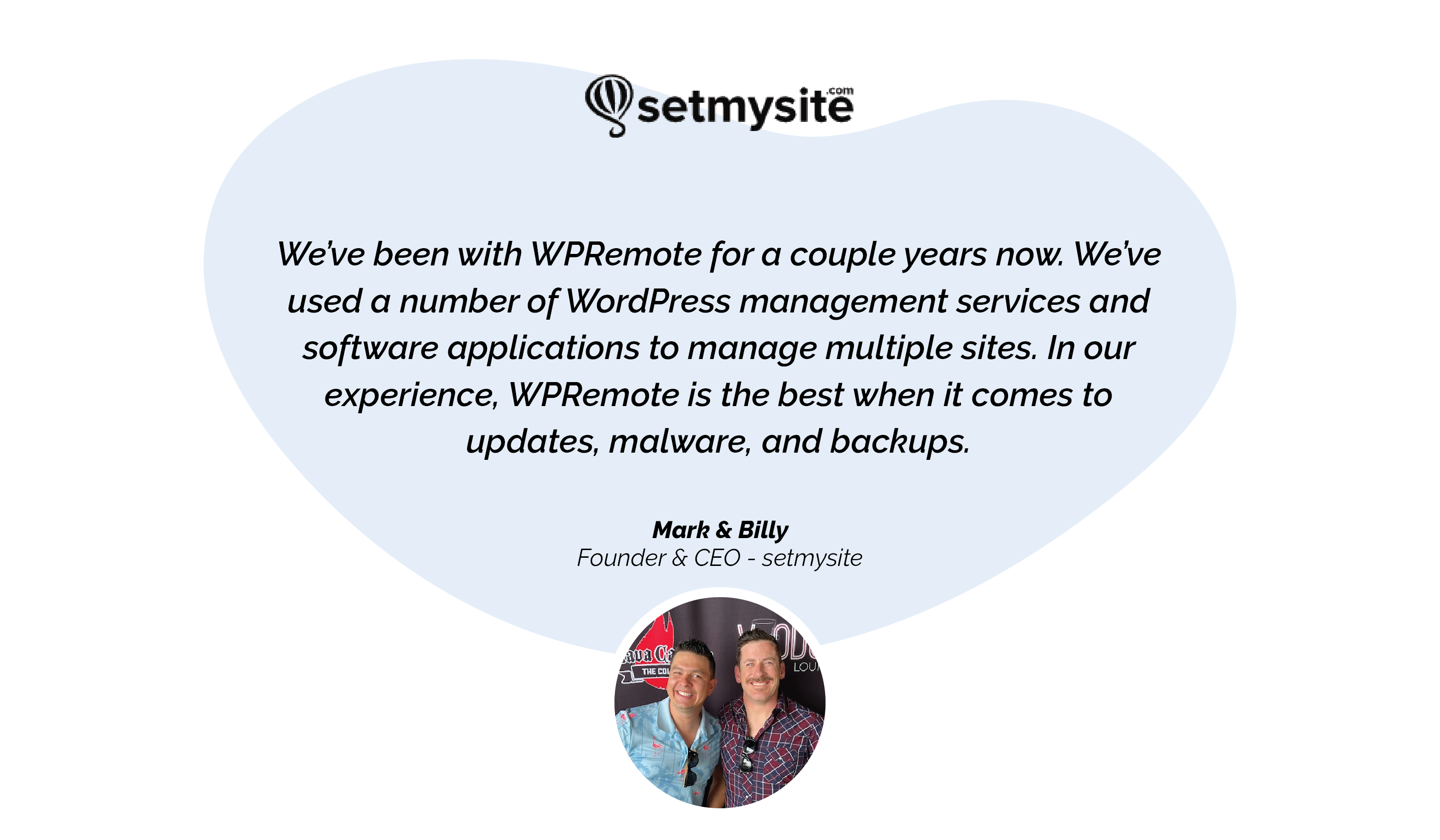
Since 2010, SetMySite has been offering USA-based website management services and maintenance plans that have helped small business owners, churches, and non-profit groups all over the country. SetMySite provides everything from plugin updates and site security to on-demand website edits and fixes for their customers.
They are using WPRemote as a part of their process. Let’s dive into that further!
Can you please give us your experience with the features that WPRemote is offering? How you would prioritize them with the impact and time they have for you?
We can start with backups. The daily backups are a lifesaver. While we do our own server-side daily backups, having an external backup source is crucial. If something happens to our server, we have up to 90 days of WPRemote backups ready to go. We’re big on redundancy, so this was a must-have option. We also use the real-time backups which have been great as well for eCommerce sites or other websites with a lot of user interaction and frequent changes.
The restoration feature is really nice as well. For an off-server, cloud backup system this is one of the fastest we’ve seen. While it’s nice to have backups, being able to restore a backup quickly is equally as important. Whether it’s a full backup restore or a partial restoration, we’ve been impressed with WPRemote’s speed.
Partial backups are an incredibly useful feature. There’s been many occasions where our website customers made a mistake on a single page or had an issue with one plugin. They really don’t want us to do a full restore because it would wipe out all the other work they’ve done that day. Being able to perform a partial restore of one file, a plugin, a script, etc has been incredibly valuable. A partial restore is typically quicker than a full restore as well. So in addition to fixing a problem, we can do it quickly without creating further problems or more work for the client.
A life-saving feature also is the option to restore just one file. There have been times when a client has an error on their website and we can narrow down the problem file using the error notice file path. Being able to restore a single file in instances like this is a huge time saver. Many website backups are produced in a single file package, meaning you have to either do a full restore or no restore. Having the ability to sift through a backup, isolate a file, and restore that file on its own is awesome. It saves both our website owners and our troubleshooting team a ton of time.
Out of all the different websites we manage, hundreds of them are WordPress websites with their own unique set of customizations and challenges. When a hiccup arises, WPRemote gives our team all the additional bells and whistles we need to properly troubleshoot WordPress problems. Beyond our own server-side backups, having WPRemote in the cloud with capabilities to do full restores, partial restores, or even single file restores opens up a whole new world of troubleshooting opportunities for us. If our servers were ever hacked, wiped out in a flood, burned by a fire, stolen by thieves, or even devoured by a wild pack of wolves, we have backup servers plus a secret weapon called WPRemote. WPRemote gives us that additional layer of redundancy and confidence to do what we do each day.
I see a lot of love on our backup system! What about staging? Are you using staging sites in your update flow?
The staging feature is great. We use this function all the time – especially when first taking a client on and seeing that have 20+ plugins and themes out of date. We make a couple of different backups first and then push the latest WPRemote backup to the staging environment. Once on the staging environment, we can safely test all plugin updates, troubleshoot errors, and fix any issues on a copy of the site rather than the live site.
Even more helpful is having a non-public copy of the site that the website owner can review before we push the staging site live or re-do the updates on the live site. An underrated feature is that WPRemote protects the staged site with HTTP authentication in addition to automatically setting the WordPress set to no index. This means if the staging site needs to remain available for a couple of weeks, Google won’t index it and the public can’t accidentally find it or view it. The staging feature really is enterprise-grade in our opinion. It works flawlessly and doesn’t conflict with the other management and maintenance tools that we employ outside of WPRemote. The staging capability is easy to use with no compatibility issues that we’ve encountered.
How are you handling your Migrations?
Most people probably use this feature to simply change website hosts or switch domain names. We view it more as a security and redundancy feature. WPRemote’s migration feature has been clutch in a few situations that would have been no-win disasters.
We’ve had a couple of clients that lost access to their website hosting provider. Eventually, the payment method on file for their web host either expired or failed. As a result, the hosting account expired and the site went down. The files were unrecoverable. These clients thought they were covered because they were making their own website backups. The problem is that their backups were being stored on the very same server that went down. We’ve also seen clients lose their website files and backups when a server either crashed or was severely hacked. When the server goes down or becomes inaccessible, so do their backups.
Having backups through WPRemote have helped us save the day in these dire situations. Because WPRemote stores backups on their secure cloud servers away from the client’s server, WPRemotes backups are unaffected and completely segregated from the original web hosting server where the issue took place. Because of that, we’ve been able to quickly migrate clients’ backups to new hosting accounts / servers quickly and their sites were back online within an hour. That’s a pretty amazing feat considering the server was lost and there was no local backup file available. It’s actually pretty amazing how quickly you can restore a WPRemote backup from an external server in comparison to even a local backup. We’re constantly impressed with the migration feature and all the different use cases for it.
What about Malware removal? Are you using it? What is the impact in your business?
Malware removal was one of the top reasons we moved from previous WordPress management systems to WPRemote. It’s pretty simple – if a site gets infected with malware, WPRemote’s tools make it simple to remove with a couple of clicks in most cases. However, the real value is WPRemote’s support when it comes to malware. If their tool can’t remove it, you can open a support ticket with their team and the WPRemote team will remove it. This is invaluable, and we haven’t seen a support feature option like this among other WordPress management providers to the degree and quality in which WPRemote supports malware removal.
There are instances where complex malware cannot be removed by WPRemote’s tools. It’s not a common scenario, but we see it happen from time to time. Every WordPress site is different and not all malware is created equal. Backdoor malware infections are a huge pain and we got tired of dealing with it when it occurred because it’s very time-consuming and complex. Being able to simply outsource this task to WPRemote’s team is a huge time saver. They include this premium support as a standard part of the service at no extra cost. Every time we’ve had to utilize this aspect of their support, their team has always been quick, polite, and efficient in their resolution. No one’s grumpy; they don’t reply with excuses; they simply get back to work and let us know when it’s done. They also provide further guidance on additional steps we can take for a particular site to further secure it and prevent the issue from recurring in the future. When it comes to malware removal, WPRemote has this covered from start to finish.
We are putting a lot of effort to make Safe Updates better and we are now – introducing also Expert Updates. What do you think about them?
Being able to update plugins, themes, and WordPress versions in mass, by certain plugin(s), by particular site(s) is awesome. Updates are probably tied with malware and backups when it came to features we valued and the reason we made the switch to WPRemote.
We’ve been with WPRemote for a couple years now. We’ve used a number of WordPress management services and software applications to manage multiple sites. In our experience, WPRemote is the best when it comes to updates, malware, and backups.
When it comes to updates specifically as a feature, WPRemote probably has the most stable process that we’ve seen. When using other WP management systems, we’ve seen mass updates timeout resulting in issues (especially when it comes to WP core version updates). WPRemote’s update functions work pretty flawlessly. While we’ve seen some timeouts when trying to do mass updates coupled with mass backups at the same time, we’ve never seen it result in an error on any client’s site as we have with other management systems. And when we have noticed a timeout or a process getting stuck on a few rare occasions in WPRemote, their team has been very quick to resolve the issue.
No system is perfect, and WPRemote is no exception. However, I think WPRemote is the closest thing you’ll get to a quest for perfection because of their support. So many WordPress management services give you software or a plugin, but when that service fails, the customer service is not their to pickup the slack. With WPRemote, their team is constantly on it manually handling, correcting, or fixing anything their software can’t. And we’ve seen their software constantly improve and get smarter over the years, so innovation seems to be constant.
As we can see on your web site, you are generating reports for your customers! Are our reports helpful for that?
The reports are great. Very customizable and easy to read. There are a couple of additional custom features we’d like to see, but then again we’re picky and very client-focused when it comes to reporting as much data as we can to our clients. With that said, some of these wishlist items we want aren’t available on other WordPress management systems either. However, we’ve brought these ideas to WPRemotes team and they’ve been very responsive. In fact, some of our ideas and requests for Reports and other features are now on their roadmap.
What do you think about our Support Team?
WPRemote’s support is top notch. In our mind, we see them more as a partner in our day-to-day efforts than simply support for a service. Their support is fast, very responsive, knowledgeable, and most importantly competent. They’re creative in their solutions and they deliver. However, our favorite part is their openness and willingness to listen. They’re open to hearing about flaws and cons in their system. They’re willing to listen to ideas and hear about opportunities to improve. We’ve even had one of their top developers personally reach out to us and set up a video call to discuss some of our ideas regarding shortcomings and opportunities. What company does that? Most support staff take your ideas and simply say “Thank you. We’ll keep that in mind.” These guys actually take the time to read what you’re talking about, and in our case, personally reached out to set up a video call to talk about our ideas in detail and at length.
I’m not sure if this is because we manage a large number of sites or if we were just bringing up some interesting points. I realize this is not a likely scenario for everyone and it doesn’t happen with us all the time. However, from what we’ve seen with WPRemote’s support team is that they are genuinely interested. I say “interested” because every support team claims to “care.” However, these guys go beyond caring and still harbor that start-up-like curiosity. They want to make their service better in the same way we want to push the limits to make our website management service better for our clients. Again, this is why we view WPRemote’s support team more as a partner for our business rather than simply a ticket center.
What are you looking for in a web admin solution?
When it comes to web admin, the solution we’re looking for is two-part. First, the web admin solution has to provide the nuts and bolts when it comes to WordPress maintenance and security. We need a system that can safely perform updates, detect and remove malware, perform backups, and monitor the general health of the website.
Secondly, we want a solution that makes us better website managers. To us, the nuts and bolts are not enough. There’s more to website health, functionality, and security than just the basics. We want a system that notifies us about more than plugin updates – we want to know when translation updates and database updates are available. We want to report on more than just what plugins we updated – we want to report to our clients about what plugins we weren’t able to update as well. If a client’s site is infected with malware, we want the option to report that to the client so they know, and we want them to know that we handled it.
Ideally, a great web admin solution not only gives us the tools to manage a site, but it gives us the ability to fully report on-site actions and action items to the client. In turn, we want a client to review their automated report and send us questions. Between the web admin system notifications and our client’s feedback, we’re held accountable and in turn, pushed to be better website managers. We like the opportunity to have accountability from both a system and real-world clients. It makes us better website managers, and that’s important because we’re constantly striving to be the best.
We want a system that doesn’t just generate a report about what we’ve done, but what a client needs to address (aka, purchase a plugin license). When a report or communication details both what we’ve done, but also advises the client of what they need to do, their website is better off. Because in the end, we want to keep a website in it’s best shape possible on a daily basis. It’s a constant battle. However, when your business relies heavily on a website, it’s a battle we want to fight every day for our clients. WPRemote is constantly improving and helping us do this.
Can you speak to an experience of removing a hack manually vs. our system?
As mentioned above, WPRemotes malware detection and removal is second to none in our opinion. The software is incredibly smart and we’re constantly impressed by it. When their malware removal function is unable to resolve a more complex malware infection, that’s where WPRemote’s team comes in and manually handles it. When it comes to malware, WPRemote is the ultimate one-two punch.
How difficult is it to communicate with clients about the necessity of website maintenance?
Most clients don’t truly understand the importance of website maintenance. I can’t tell you how many clients sign up with us and when we log in to their site for the first time, we see 20+ plugins that have not been updated in months or even years. When we go running a malware scan, the site is often inevitably infected. Most people don’t connect the dots that out-of-date Plugins, Themes or WordPress versions are the leading cause of malware infections.
I don’t blame website owner’s for not updating their plugins or keeping up to date on their theme and WordPress versions. Updates are often a scary thing for people. They’ve often had bad experiences where they tried to update a plugin one time and the site crashed, or they faced the infamous “WordPress white screen of death.” So meeting a plumber or an attorney who hasn’t been excited to update their plugins is no surprise.
We tend to consult many of our clients about the importance of website maintenance upfront. Oftentimes, they don’t see it as an important feature because they’re coming to us primarily for ongoing design updates or regular development. However, we educate them on the fact that plugin updates are more than new features or scary problems – updates often include security patches to fix vulnerabilities. Once clients understand this is a vital and core website need, the value of our service starts being better understood. We’re more than just webmasters and developers on-call to modify your site – we’re also constantly maintaining, updating, securing, and troubleshooting things in the background on a daily basis.
The reports then become much more valuable because they focus so heavily on maintenance, backups, the firewall, etc. One area that is currently lacking is the ability to report on “Malware Detected / Malware Resolved” and “Plugin package not available” (aka, “you likely need to purchase a plugin license”). I understand that these are 2 items currently being looked at and are under active consideration for being added to WPRemote’s roadmap. Being able to show a client that their site was infected with malware and that we removed it is a huge value add for clients. It would let us show them that their site had a problem, but that we fixed it. And when it comes to showing clients that there were plugins we were not able to update (e.g. package not available / likely need to purchase license), this is an automated notification that they can view in regular reports so they can handle the issue. WordPress doesn’t notify clients via email when a plugin license is required – sometimes a lack of a license is not even clear when looking at the plugin page itself. Being able to report on plugin package not available makes the client a better website owner and makes us better website managers.
What are the core reasons why website maintenance gets outsourced?
In our case, most people outsource their website maintenance to us because they simply have other things they want to concentrate on. Some people have had an experience where they ran into a WordPress issue and their site when down, but they didn’t know who to turn to. Other clients came to us because they got tired of trying to figure out designs or different functions on their own. I think the common factors most of our clients share are “time” and “peace of mind.” They don’t want to waste their time on the website when they could be investing their time in their business – they have a business to run and don’t want to get distracted with trying to run a website. The website is simply an aspect of their business. In the same way they hire someone to answer the phones and manage customer service, they hire us to answer their technical needs and manage the website.
Peace of mind is the other big one. A lot of our clients have either had a terrible website experience (e.g. extended downtime, a big hack, etc) or they fear that experience will come one day. These kinds of clients often times hire us just to be on-call when disaster strikes. They also hire us to prevent disasters from happening in the first place. By keeping our clients’ websites up to date, secure, and healthy, we’re able to prevent the things that lead to disasters when a site goes untouched and unmonitored.
Have you used Wordfence or Sucuri or updraft or managewp?
Yes, we’ve used these. I can safely say WPRemote beats all of them. While UpdraftPlus is competitive, WPRemote simply makes backups, restorations, and migrations simple. UpdraftPlus is pretty involved by comparison. Don’t get me wrong, Updraft is great and it beats a lot of the other plugins and services out there, but WPRemote beats Updraft hands down in our experience.
When it comes to WordFence, enabling many of its features ultimately ends up slowing down a website. I think WordFence is fine for reactive site security, but it can tax a server and slow down a website when using it as a proactive security method. The firewall and other features impact site speed in our experience when it comes to a lot of the websites we’ve seen using it. When a client wants us to optimize their site for site speed, one of the first things we do is review the WordFence options.
How much time has using WPRemote saved you? You mentioned the compounding effect of 5 minutes a day over a month, etc.
Now that’s a good question. I don’t think we can calculate it, to be honest. We’ve used WPRemote for years, so I’m not going to bother doing the math. I will say this though, it’s saved us a lot of time when it comes to so many of the day-to-day WordPress tasks. That’s the obvious conclusion. However, I tend to look beyond the obvious and take opportunity cost into account. Maybe the question should be, how much time has WPRemote helped you avoid? And by that, how much time have we not had to spend fixing issues or resolving problems because WPRemote helped us avoid them in the first place? We use WPRemote to update plugins, themes, and WordPress versions on a daily basis. The daily malware scans and daily backups have also made problems that would normally take hours and provided solutions that we were able to perform in minutes.
I don’t think we can calculate the time saved or the headaches avoided. I just know we wouldn’t want to start each day’s battle without WPRemote by our side. We’re better website managers because of it.
Tags:
Share it:
You may also like

WP Remote’s Revamped Auto-Update Feature and Notifications
Managing updates on WordPress sites has always been crucial. Each plugin, theme, or core update requires attention to ensure compatibility and security. However, it’s traditionally been quite a task for…

Simplified Email Reporting: Essential Metrics, Straight to Your Inbox
Introduction At WP Remote, we understand the importance of effective communication between agencies and their clients. Keeping clients informed about the work performed on their websites is crucial for building…

Introducing WP Remote’s Email Notifications for Manage Tasks Feature
Managing a WordPress site comes with its share of excitement and challenges. Keeping track of updates, backups, and various tasks is crucial for smooth operation. WP Remote has always been…
How do you manage your websites?
Managing multiple WordPress websites can be time consuming and error-prone. WP Remote will save you hours every day while providing you complete peace of mind.

Managing everything yourself
But it’s too time-consuming, complicated and stops you from achieving your full potential. You don’t want to put your clients’ sites at risk with inefficient management.

Putting together multiple tools
But these tools don’t work together seamlessly and end up costing you a lot more time and money.


