Our Managed Updates Process – just got better!
Spending hours maintaining client sites?
WP Remote will streamline your WordPress maintenance process and save you at least 4 hours every week.
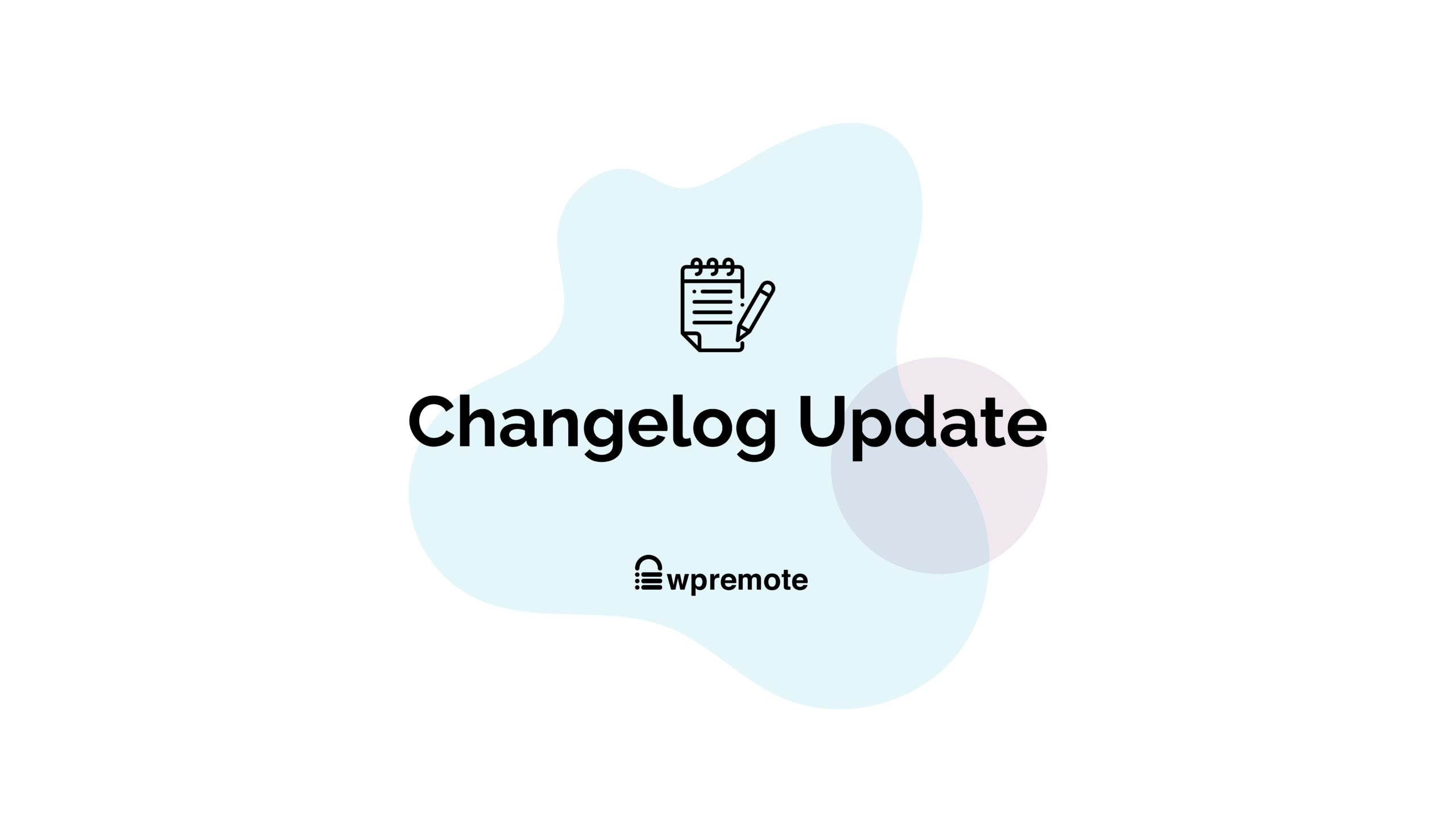
We love to hear your feedback. What we were not good until now, was to let you know that your feedback is not just valuable, but we are also implementing it.
We are now trying to make a huge leap and start being more vocal. More vocal in communicating and speaking with our customers, more vocal in letting them know that not only do we hear you, but we implement what you are asking us. More vocal about letting you know about all of our updates!
And – going into that – we have worked hard the last two weeks and our Managed Updates Modal & Widget are now doing a lot more!
Manage Filters for Sites List
We have added the ability to filter your websites, based on the action you want to take. Manage Plugins or Themes and when you click on any of those, you can then go ahead and also segment with our filters, even more, based on Updates required, Active and Inactive, and more.
Do you see one more change on this UI? Yes! We have moved the actions outside of the dropdown and converted them to icons for you and now you do fewer steps for you. This is also one big step from our side as we aim to have a direction toward accessibility.
One more addition to this part is also the search bar. We aim to make things easier for you and we know that a lot of you have hundreds of plugins across all your websites.
Manage Widget Improvements
Our mindset is that it should not matter how or from where you are using the platform and so, we added also the option to filter inside the Managed section window at the dashboard.
You can see the available segments of the filter below.
Those are not the only changes although, as you can notice, the UI is much more improved. Together with those changes we also introduced the ability to run multiple updates on one go and a new search bar, allowing you to find what you need easier.
Manage Updates Flow
We have also improved our UI while enhancing the functionality to make the updates flow better!
As you can see, we are now letting you know if you have any operations having problems or have been skipped while updating and which sites exactly the plugins selected, will be updated.
We are also making the process better over the next steps where when u select a Quick Update you can also back up the site before the update or even update the locked plugins! Pretty cool, ah?
Ofcourse do not also miss the Safe Updates functionality, where we have added Visual Regression Testing. Why use this? Visual Regression taking, through Safe Updates, will ensure that after you execute the updates no Visual problems happen on your website.
A list of Visual Issues that can happen to a website and you can review below:
- A PHP Error happening on the site and breaking or adding a notice to the screenshot
- A Widget or a slider has been broken and not loading content
- Sections of text not loading at all
- Fonts not rendering properly
And the list can go on!
We are devoted now to keep making WPRemote and all of our processes better while keeping the simplicity of our platform! Do you have any feedback to share with us?
Tags:
Share it:
You may also like

WP Remote’s Revamped Auto-Update Feature and Notifications
Managing updates on WordPress sites has always been crucial. Each plugin, theme, or core update requires attention to ensure compatibility and security. However, it’s traditionally been quite a task for…

Simplified Email Reporting: Essential Metrics, Straight to Your Inbox
Introduction At WP Remote, we understand the importance of effective communication between agencies and their clients. Keeping clients informed about the work performed on their websites is crucial for building…

Introducing WP Remote’s Email Notifications for Manage Tasks Feature
Managing a WordPress site comes with its share of excitement and challenges. Keeping track of updates, backups, and various tasks is crucial for smooth operation. WP Remote has always been…
How do you manage your websites?
Managing multiple WordPress websites can be time consuming and error-prone. WP Remote will save you hours every day while providing you complete peace of mind.

Managing everything yourself
But it’s too time-consuming, complicated and stops you from achieving your full potential. You don’t want to put your clients’ sites at risk with inefficient management.

Putting together multiple tools
But these tools don’t work together seamlessly and end up costing you a lot more time and money.


