Automatic Database Updates for WooCommerce
Spending hours maintaining client sites?
WP Remote will streamline your WordPress maintenance process and save you at least 4 hours every week.

At WP Remote, we’re constantly looking for ways to enhance the efficiency and security of your WordPress site, ensuring it remains a powerful tool for your business. We’re thrilled to announce a new feature designed to simplify the management of your WooCommerce plugin by automating the database update process. This enhancement not only saves your time but also ensures your eCommerce site runs smoothly, providing an optimal experience for your customers.
Understanding the need for WooCommerce Database Updates
Why updates are crucial
WooCommerce, as a dynamic eCommerce platform, regularly introduces updates to introduce new features, improve performance, and enhance security. These updates often require changes to the WordPress database to ensure compatibility and functionality. Keeping your database up-to-date is crucial for:
- Maintaining site performance: Timely database updates help keep your site running efficiently, ensuring fast load times and a smooth user experience.
- Ensuring compatibility: Updates ensure your WooCommerce store remains compatible with the latest WordPress core updates and plugins.
- Enhancing security: Updates patch vulnerabilities, protecting your site from potential security threats.
The challenge of manual updates
Traditionally, updating the WooCommerce database after a plugin update has been a manual process. This requires monitoring for updates, understanding the implications for your database, and executing the update—a time-consuming task that can be prone to errors, especially for busy site owners.
Introducing Automatic Database Updates
How it works
Our new feature works in two steps:
- Automatic detection: Upon detecting a WooCommerce update, our system immediately checks if a corresponding database update is necessary.
- Seamless execution: If an update is needed, it’s automatically carried out behind the scenes, ensuring no disruption to your site’s operation.

Benefits of automation
- Time-saving: Automatic database updates eliminate the need for manual monitoring and updates, freeing up your time to focus on other aspects of your business.
- Reliability: They reduce the risk of errors associated with manual updates, ensuring a smooth and reliable update process.
- Peace of mind: With automatic database updates, you can rest assured that your eCommerce site is always running the latest software, without needing to check or intervene manually.
Control your update process
Understanding that every business has unique needs, we’ve made this functionality flexible. By default, the automatic database update feature is enabled to provide immediate benefits. However, if you prefer to manage updates manually or have specific customizations that require oversight, you can easily disable this feature at any time through your WP Remote dashboard. This gives you complete control over how and when your site is updated, allowing you to tailor the process to your specific requirements.
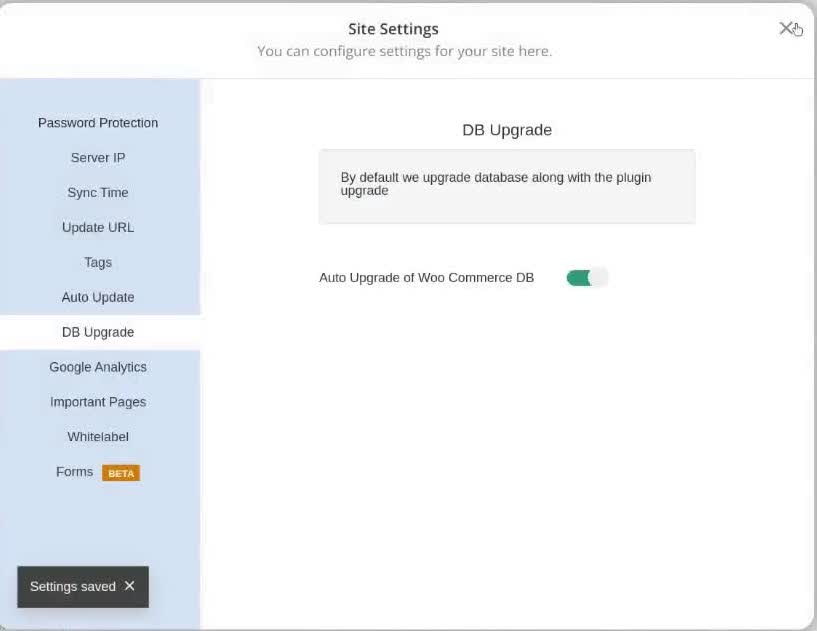
Tags:
Share it:
You may also like

A Little to the Left: What Would You Do if Your Site Design is Microscopically Different?
We spend a lot of energy getting site design right. And with good reason! Because gone are the days where a bad-looking site with good content (and great intentions) will…

WP Remote’s Revamped Auto-Update Feature and Notifications
Managing updates on WordPress sites has always been crucial. Each plugin, theme, or core update requires attention to ensure compatibility and security. However, it’s traditionally been quite a task for…

Simplified Email Reporting: Essential Metrics, Straight to Your Inbox
Introduction At WP Remote, we understand the importance of effective communication between agencies and their clients. Keeping clients informed about the work performed on their websites is crucial for building…
How do you manage your websites?
Managing multiple WordPress websites can be time consuming and error-prone. WP Remote will save you hours every day while providing you complete peace of mind.

Managing everything yourself
But it’s too time-consuming, complicated and stops you from achieving your full potential. You don’t want to put your clients’ sites at risk with inefficient management.

Putting together multiple tools
But these tools don’t work together seamlessly and end up costing you a lot more time and money.


