Simplified Email Reporting: Essential Metrics, Straight to Your Inbox
Spending hours maintaining client sites?
WP Remote will streamline your WordPress maintenance process and save you at least 4 hours every week.

Introduction
At WP Remote, we understand the importance of effective communication between agencies and their clients. Keeping clients informed about the work performed on their websites is crucial for building trust and demonstrating the value you provide. That’s why we’re excited to introduce our enhanced reporting functionality, designed to streamline your client communication process.
Our new reporting feature allows you to create customized email reports that provide a concise overview of the work done on your clients’ websites. No more worrying about whether your clients will open lengthy PDF reports. Now, you can deliver key information directly to their inboxes, ensuring they stay up-to-date with your agency’s efforts.
With this update, you can tailor the email content to fit your agency’s branding and communication style. Personalize the reports with client names and other relevant details, and even send them from your own email address. This level of customization ensures a seamless and professional experience for your clients.
Background: The Importance of Effective Client Reporting for Agencies
As a web agency, maintaining transparent communication with your clients is essential for building long-lasting relationships. Clients want to feel informed and assured that their websites are being well-maintained and optimized for performance. Providing regular reports not only keeps them in the loop but also showcases the value you bring to the table.
However, creating comprehensive reports can be time-consuming, and ensuring that clients actually review them can be a challenge. PDF reports, while informative, may not always capture their attention or convey the most critical information effectively. This is where our new reporting functionality comes into play, offering a solution that caters to both your agency’s needs and your clients’ preferences.
By enabling customizable email reports, you can strike the perfect balance between providing detailed insights and delivering concise, easily digestible updates. This approach ensures that your clients stay informed about the work you’re doing without feeling overwhelmed by excessive information.
New Feature: Customizable Email Reports for Clients
With our latest update, you can now create tailored email reports that provide a succinct overview of the work performed on your clients’ websites. This new feature allows you to include specific details and metrics that are most relevant to your clients, ensuring they receive the information they need in a concise and easily digestible format.
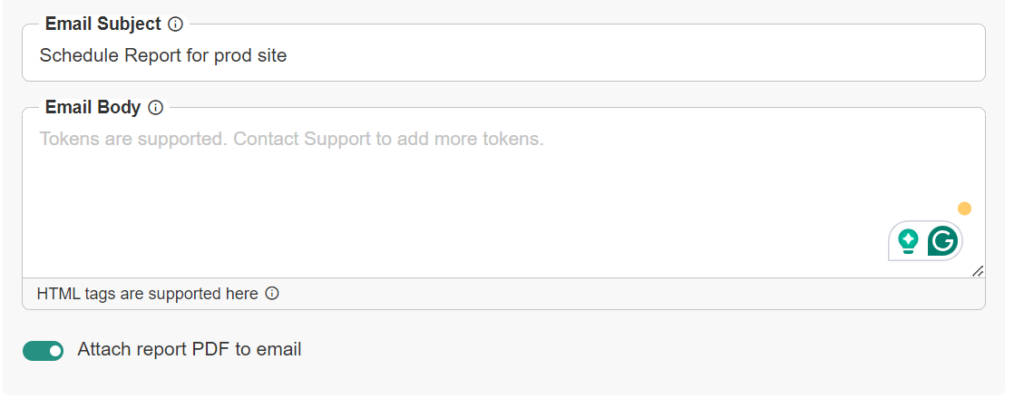
Crafting these email reports is a breeze. You can personalize the content with client names, agency branding, and other relevant details. Additionally, you have the flexibility to send the reports directly from your agency’s email address, maintaining a consistent and professional communication channel with your clients.
The true power of this feature lies in its ability to showcase your agency’s value effectively. By highlighting key metrics and accomplishments, you can demonstrate the impact of your work and reinforce the importance of your services to your clients’ online success.
Use Cases: How Agencies Can Leverage the New Reporting Functionality
The customizable email reporting feature offers a wide range of use cases for agencies, allowing you to tailor the communication approach to suit your clients’ preferences and needs.
For clients who prefer concise updates, you can create email reports that highlight the most critical metrics and accomplishments. This approach ensures that your clients stay informed without feeling overwhelmed by excessive details. Additionally, you can use these email reports as a starting point for further discussions or meetings, where you can dive deeper into specific areas of interest.
Alternatively, for clients who desire more comprehensive information, you can leverage the email reports as a supplement to the traditional PDF reports. By including key highlights and metrics in the email, you can pique their interest and encourage them to review the full PDF report for a more in-depth understanding of the work performed.
New Variables: Detailed Insights for Comprehensive Reporting
To enhance the depth and breadth of information you can include in your email reports, we’ve introduced a wide range of new variables. These variables provide detailed insights into various aspects of your work, allowing you to showcase your agency’s efforts comprehensively.
%%REPORT_DURATION_IN_DAYS%% - Displays the duration covered by the report in days.
%%REPORT_CREATED_AT%% - Shows the date when the report was generated.
%%BACKUP_COUNT%% - Indicates the total number of backups performed during the reporting period.
%%SCAN_COUNT%% - Represents the total number of security scans conducted.
%%TOTAL_FILES_SCANNED%% - Highlights the total number of files scanned for vulnerabilities.
%%TOTAL_ROWS_SCANNED%% - Displays the total number of database rows scanned.
%%TOTAL_CLEANUPS_PERFORMED%% - Indicates the total number of cleanups or optimizations performed.
%%TOTAL_UPDATES%% - Shows the total number of updates applied to the website.
%%TOTAL_PLUGIN_UPDATES%% - Represents the total number of plugin updates performed.
%%TOTAL_THEME_UPDATES%% - Indicates the total number of theme updates applied.
%%TOTAL_CORE_UPDATES%% - Displays the total number of WordPress core updates implemented.
%%TOTAL_PATCHED_VULNERABILITIES%% - Highlights the total number of vulnerabilities patched during the reporting period.
%%TOTAL_PATCHED_PLUGIN_VULNERABILITIES%% - Indicates the total number of plugin vulnerabilities patched.
%%TOTAL_PATCHED_THEME_VULNERABILITIES%% - Represents the total number of theme vulnerabilities patched.
%%TOTAL_UPTIME%% - Shows the total uptime duration of the website.
%%TOTAL_DOWNTIME%% - Indicates the total downtime duration experienced by the website.
%%UPTIME_PERCENTAGE%% - Displays the percentage of uptime achieved during the reporting period.
%%DOWNTIME_PERCENTAGE%% - Represents the percentage of downtime experienced.
%%TOTAL_OUTAGES%% - Indicates the total number of outages or downtime incidents.
%%TOTAL_ALLOWED_FW_REQUESTS%% - Shows the total number of requests allowed by the firewall.
%%TOTAL_BLOCKED_FW_REQUESTS%% - Represents the total number of requests blocked by the firewall.
%%TOTAL_LOAD_REDUCTION%% - Highlights the percentage of load reduction achieved.
%%TOTAL_CUSTOM_WORKS_PERFORMED%% - Indicates the total number of custom works or tasks performed.
%%SPEED_SCORE%% - Displays the website's speed score or performance rating.
%%LOAD_TIME%% - Shows the total time taken for the website to load.
%%TOTAL_SESSIONS%% - Represents the total number of user sessions on the website.
%%TOTAL_USERS%% - Indicates the total number of unique users who visited the website.
%%TOTAL_PAGE_VIEWS%% - Displays the total number of page views recorded on the website.
Examples: Sample Email Reports Using the New Variables
To help you better understand how to leverage the new variables in your email reports, here are a few examples:
Example 1: Concise Performance Update
Subject: Website Performance Update
Hi,
Here's a quick update on the performance of your website for the period of %%REPORT_DURATION_IN_DAYS%% days:
Uptime: %%UPTIME_PERCENTAGE%%
Load Time: %%LOAD_TIME%%
Total Users: %%TOTAL_USERS%%
Page Views: %%TOTAL_PAGE_VIEWS%%
We've also implemented %%TOTAL_UPDATES%% updates, including %%TOTAL_PLUGIN_UPDATES%% plugin updates and %%TOTAL_THEME_UPDATES%% theme updates to ensure your website remains secure and up-to-date.
Please let us know if you have any questions or concerns.
Best regards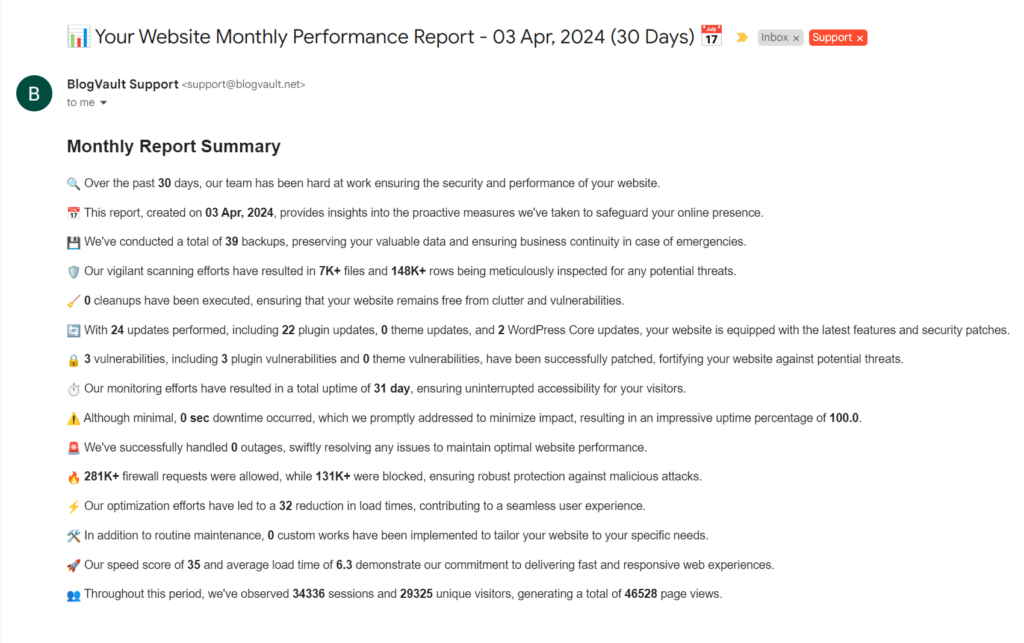
Example 2: Comprehensive Security and Maintenance Report
Subject: Monthly Security and Maintenance Report
Hi,
Please find the security and maintenance report for your website for the month of %%REPORT_CREATED_AT%%:
Backups Performed: %%BACKUP_COUNT%%
Security Scans: %%SCAN_COUNT%%
Files Scanned: %%TOTAL_FILES_SCANNED%%
Vulnerabilities Patched: %%TOTAL_PATCHED_VULNERABILITIES%%
Plugins: %%TOTAL_PATCHED_PLUGIN_VULNERABILITIES%%
Themes: %%TOTAL_PATCHED_THEME_VULNERABILITIES%%
Firewall Requests Blocked: %%TOTAL_BLOCKED_FW_REQUESTS%%
We've also performed %%TOTAL_CLEANUPS_PERFORMED%% cleanups and optimizations to ensure optimal website performance.
Please find the detailed PDF report attached for your reference.
Let us know if you have any further questions or concerns.
SincerelyThese examples demonstrate how you can combine various variables to create informative and tailored email reports for your clients. Feel free to experiment and find the right balance of information to meet your clients’ needs.
Flexibility: Option to Include or Exclude PDF Reports
Our new reporting functionality offers you the flexibility to choose whether to include or exclude the traditional PDF report alongside the email report. This choice allows you to cater to the preferences of different clients and ensure that they receive the information in the format that works best for them.
For clients who prefer a more detailed and comprehensive overview, you can opt to include the PDF report as an attachment to the email. This approach ensures that they have access to in-depth information while still receiving the key highlights and metrics in the email body.
Alternatively, if your clients prefer a more concise and streamlined approach, you can choose to send the email report without the PDF attachment. This option allows you to provide the essential information in a digestible format, making it easier for your clients to quickly review and understand the work performed.
Conclusion
At WP Remote, we understand the importance of effective client communication for the success of your agency. Our new reporting functionality is designed to streamline this process, ensuring that your clients stay informed and engaged while showcasing the value you bring to their online presence.
With the ability to create customized email reports, you can tailor the content to meet the specific needs and preferences of each client. Whether they prefer concise updates or more comprehensive overviews, you can deliver the information in a format that resonates with them, fostering stronger relationships and trust.
By leveraging the new variables and customization options, you can highlight your agency’s accomplishments, demonstrate the impact of your work, and reinforce the importance of your services. This enhanced reporting feature empowers you to communicate effectively, build credibility, and ultimately drive growth for your agency.
Tags:
Share it:
You may also like

Introducing WP Remote’s Page Content Monitoring: Ensuring Complete Website Functionality
Ensuring your website is accessible is crucial, but it’s only part of the picture when it comes to full site functionality. Even when your site appears up, critical components such…

Never Miss A Domain Renewal Again: Introducing WP Remote’s Domain Monitoring
Domain renewals are another line item in a long list of things to remember. Especially if you have purchased domains for longer terms—think three- and five-year licenses—it is all too…

A Little to the Left: What Would You Do if Your Site Design is Microscopically Different?
We spend a lot of energy getting site design right. And with good reason! Because gone are the days where a bad-looking site with good content (and great intentions) will…
How do you manage your websites?
Managing multiple WordPress websites can be time consuming and error-prone. WP Remote will save you hours every day while providing you complete peace of mind.

Managing everything yourself
But it’s too time-consuming, complicated and stops you from achieving your full potential. You don’t want to put your clients’ sites at risk with inefficient management.

Putting together multiple tools
But these tools don’t work together seamlessly and end up costing you a lot more time and money.


