Never Miss A Domain Renewal Again: Introducing WP Remote’s Domain Monitoring
Spending hours maintaining client sites?
WP Remote will streamline your WordPress maintenance process and save you at least 4 hours every week.

Domain renewals are another line item in a long list of things to remember. Especially if you have purchased domains for longer terms—think three- and five-year licenses—it is all too easy to forget to renew them in time.
There are a multitude of ways that registrars and domain owners try to stay on top of renewals: manually through calendar reminders, periodic manual checks, or reliance solely on registrar notifications. However, as straightforward as they may seem, one skipped notification and the whole system collapses like a house of cards.
The result? Your site goes offline. Email services are disrupted. And finally, there is a loss of revenue and credibility.
An automated solution to a common problem
To intelligently combat these challenges, WP Remote has introduced Domain Monitoring, automating the entire process of checking domain status. It is a pivotal addition to our Advanced Monitoring suite which already includes Uptime and Visual Monitoring.
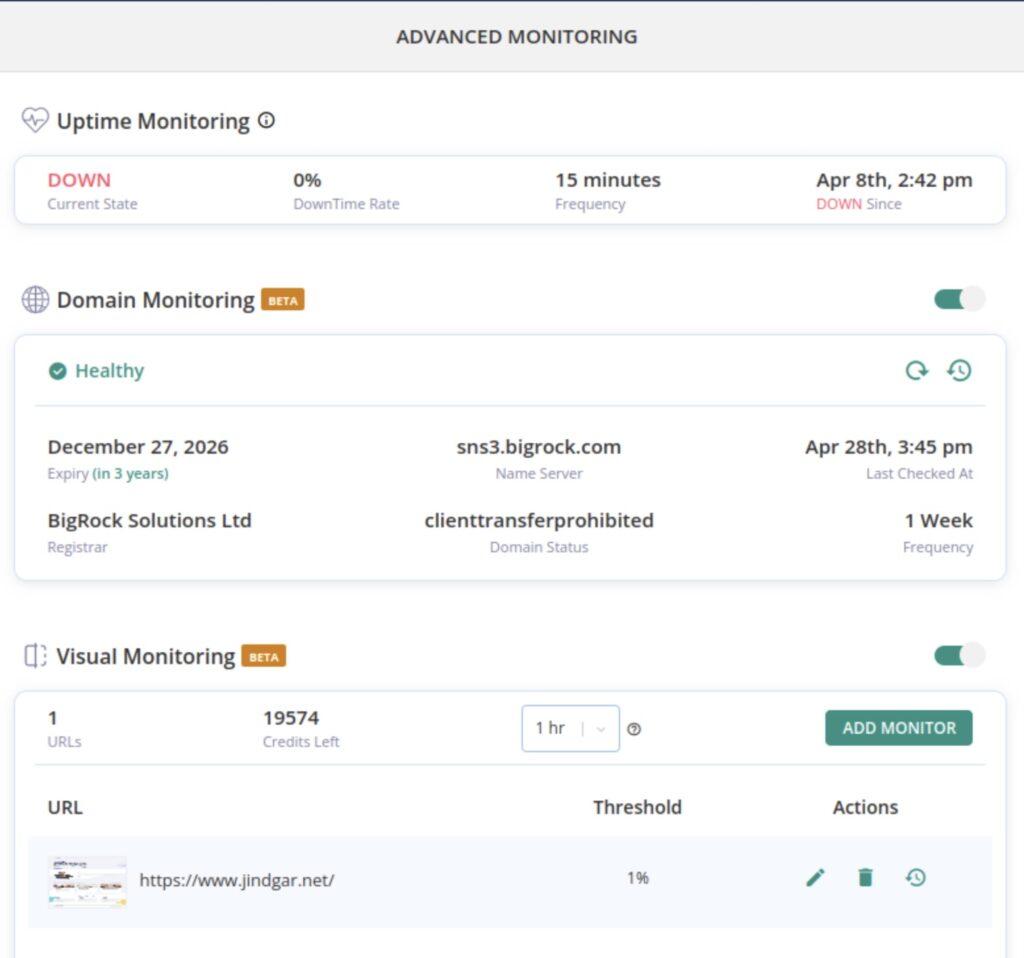
Automated domain health checks
WP Remote will automatically check domain status every week. If you need to know the status immediately, perhaps while checking something else about your site, you don’t even need to leave the WP Remote dashboard. Refresh the status manually.
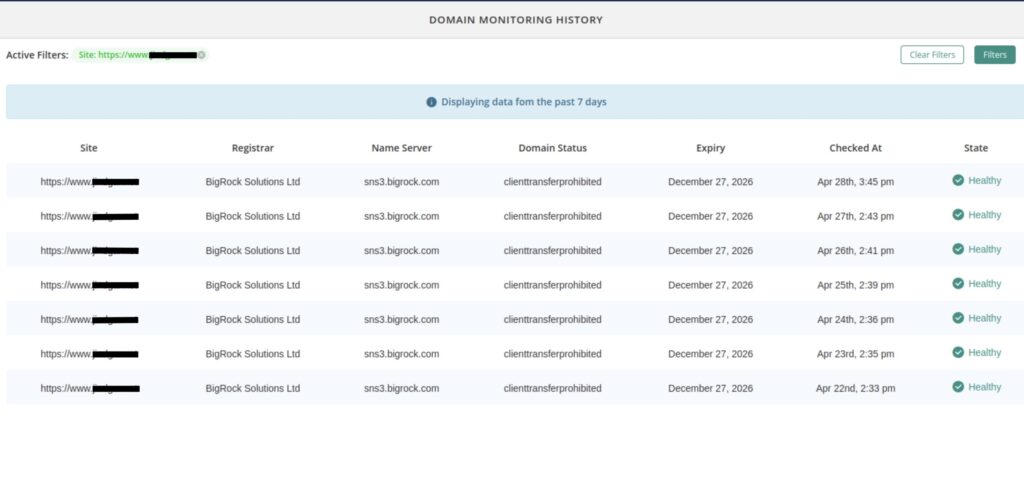
Proactive alerts and detailed insights
WP Remote will send you timely email alerts when your domain is nearing expiration or has already expired.
The dashboard also provides exhaustive details about your domain, including the exact date it needs renewal (Expiry), the current status of the domain ranging from ‘Active’ to ‘Expired’ (Domain Status), and which services are managing your domain and routing your traffic (Registrar and Name Server Info).
Here are the Domain Status values:
Strategic domain management
Visual indicators on the dashboard categorize the health of your domain with states like ‘HEALTHY’, ‘CRITICAL’, or ‘EXPIRED’, providing a clear and immediate understanding of the attention your domain requires. Furthermore, every monitoring action is logged with a timestamp, creating a historical record that offers a transparent review of your domain’s status over time.
Here are the State values:
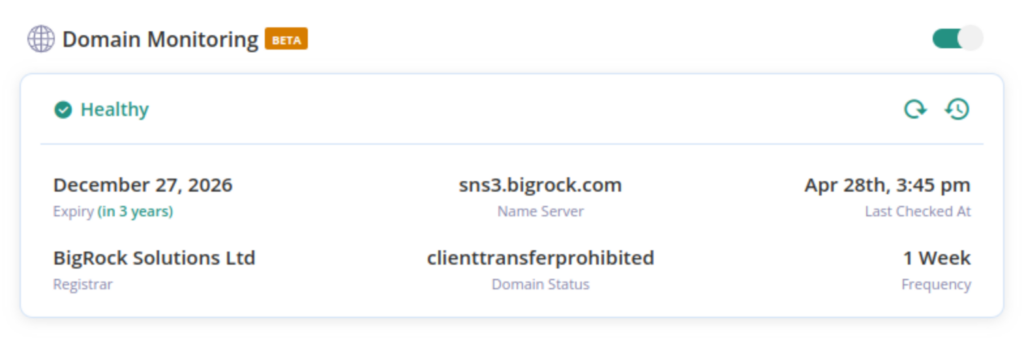
Ease of use
Fully integrated into WP Remote as part of the Advanced Monitoring toolkit, Domain Monitoring works seamlessly with your existing setup. It’s been rolled out to all users at no additional cost, underscoring WP Remote’s commitment to empowering users with superior tools without the hefty price tag.
Domain monitoring is yet another aspect of site maintenance made simple and seamless, existing in the same dashboard as your other critical site maintenance tasks. Automating simple but critical site maintenance tasks is key to freeing up your bandwidth to focus on important tasks only you can do.
Tags:
Share it:
You may also like

Automate SSL Checks with WP Remote
Have you ever had one or more of your managed websites showing an “insecure” warning to visitors? Or worse, has a client of yours come running to you with a…

Incident Affecting Site Uptime Data
Summary Here is a short summary of the incident: Timeline What happened Between 6th to 12th of May, we experienced issues with external firewalls blocking our plugin requests. A standalone…

Better Reports, Less Effort: Introducing WP Remote’s Latest Reporting Enhancements
Reports are like the bread and butter for any agency managing multiple WordPress sites. But this turns into a daunting task when each of your clients has unique needs and…
How do you manage your websites?
Managing multiple WordPress websites can be time consuming and error-prone. WP Remote will save you hours every day while providing you complete peace of mind.

Managing everything yourself
But it’s too time-consuming, complicated and stops you from achieving your full potential. You don’t want to put your clients’ sites at risk with inefficient management.

Putting together multiple tools
But these tools don’t work together seamlessly and end up costing you a lot more time and money.


