DKIM and DMARC Verification for Client Reports
Spending hours maintaining client sites?
WP Remote will streamline your WordPress maintenance process and save you at least 4 hours every week.

Are you frustrated by your carefully crafted report emails landing straight into your client’s spam folder? Have Google and Yahoo’s latest directives for email authentication caught you in a bind? If so, you’re not alone. In today’s digital age, securing email credibility is more challenging yet critical than ever. Luckily, WP Remote has a solution that might just change the game for you.
Improve client report delivery rates
By integrating advanced domain verification using DomainKeys Identified Mail (DKIM) and Return-Path settings, you are all set to improve email deliverability for client reports, in line with the latest guidelines released by Yahoo and Google.
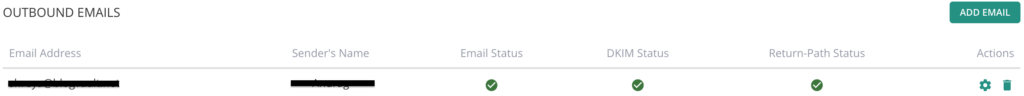
What are DKIM and DMARC?
DomainKeys Identified Mail (DKIM) is an email verification method that aims to reduce spoofing and spamming by adding a digital signature to every email sent using this method. Receiving mail servers can verify these signatures to check if the emails were actually sent from the purported sender of the email and that they were not tampered with. DKIM also ensures that receiving mail servers do not mark emails sent from a legitimate organization as spam.
Domain-based Message Authentication, Reporting, and Conformance (DMARC) is another email authentication method that instructs receiving mail servers what to do with emails that do not pass DKIM. DMARC is always used with DKIM and Sender Policy Framework (SPF) to perform complete checks of all emails.
Return if undelivered
The addition of custom Return-Path domains helps direct bounced emails to your mailbox providing you with direct insight into your client report performance. This helps streamline your customer base and cater to it accordingly.
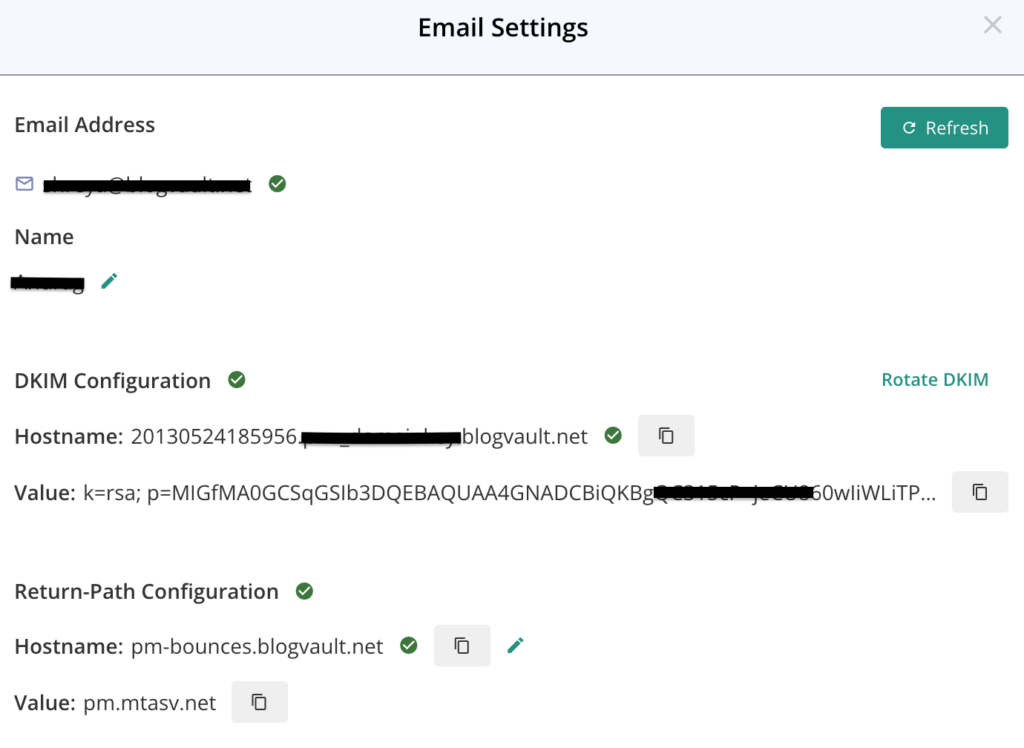
Easily add records without tech wrangling
The heart of this feature is its ability to link emails with DKIM and Return-Path settings directly to your domain’s Domain Name Server (DNS). This acts as a badge of authenticity, for your emails, significantly slashing the risk of them being marked as spam.
The best part? The verification process is designed to be as straightforward as possible. No more navigating through a maze of technical jargon and complicated steps. Insert the necessary DNS records, and verify them right from within the platform. That’s reassurance and security served on a silver platter.
Navigating the challenges
While the benefits are many, we’re transparent about the challenges too. For instance, you can only associate a single domain with one WP Remote account. If you’re managing multiple accounts, this limitation could feel restrictive. Also, if the DNS world feels alien to you, setting up might initially seem daunting. But not to worry—we’ve got you covered with helpful documentation every step of the way.
Tags:
Share it:
You may also like

A Little to the Left: What Would You Do if Your Site Design is Microscopically Different?
We spend a lot of energy getting site design right. And with good reason! Because gone are the days where a bad-looking site with good content (and great intentions) will…

WP Remote’s Revamped Auto-Update Feature and Notifications
Managing updates on WordPress sites has always been crucial. Each plugin, theme, or core update requires attention to ensure compatibility and security. However, it’s traditionally been quite a task for…

Simplified Email Reporting: Essential Metrics, Straight to Your Inbox
Introduction At WP Remote, we understand the importance of effective communication between agencies and their clients. Keeping clients informed about the work performed on their websites is crucial for building…
How do you manage your websites?
Managing multiple WordPress websites can be time consuming and error-prone. WP Remote will save you hours every day while providing you complete peace of mind.

Managing everything yourself
But it’s too time-consuming, complicated and stops you from achieving your full potential. You don’t want to put your clients’ sites at risk with inefficient management.

Putting together multiple tools
But these tools don’t work together seamlessly and end up costing you a lot more time and money.


