Important Pages Monitoring – Never leave a page broken!
Spending hours maintaining client sites?
WP Remote will streamline your WordPress maintenance process and save you at least 4 hours every week.
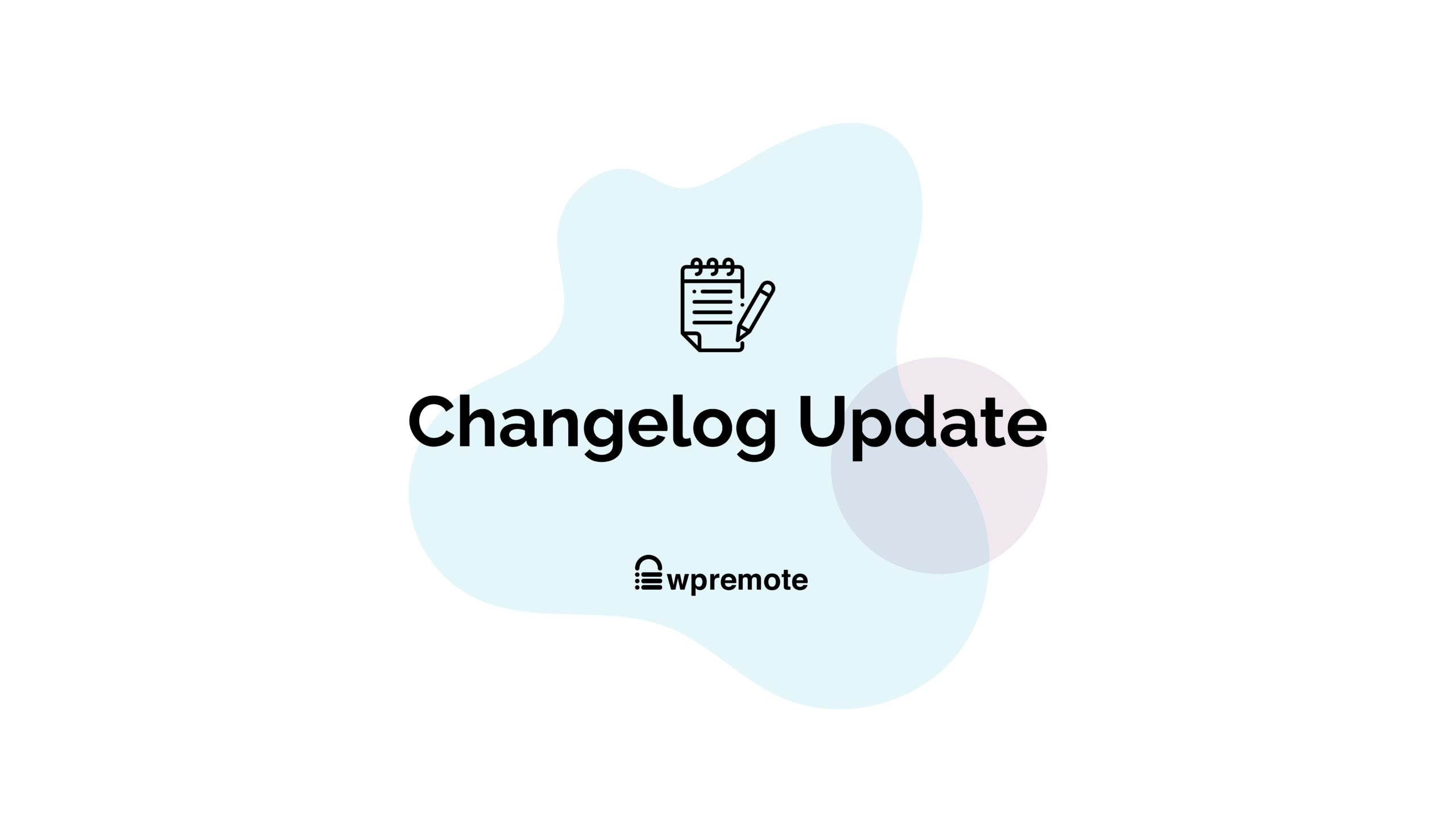
At WPRemote we take customer feedback seriously. After we launched Safe Updates, one of the requests that kept coming to our support desk was the option to allow set more pages into the Visual Regression testing, giving the opportunity to ensure peace of mind on your WordPress updates.
We are happy to introduce ” Important Pages Feature to your WordPress Site Management Dashboard!
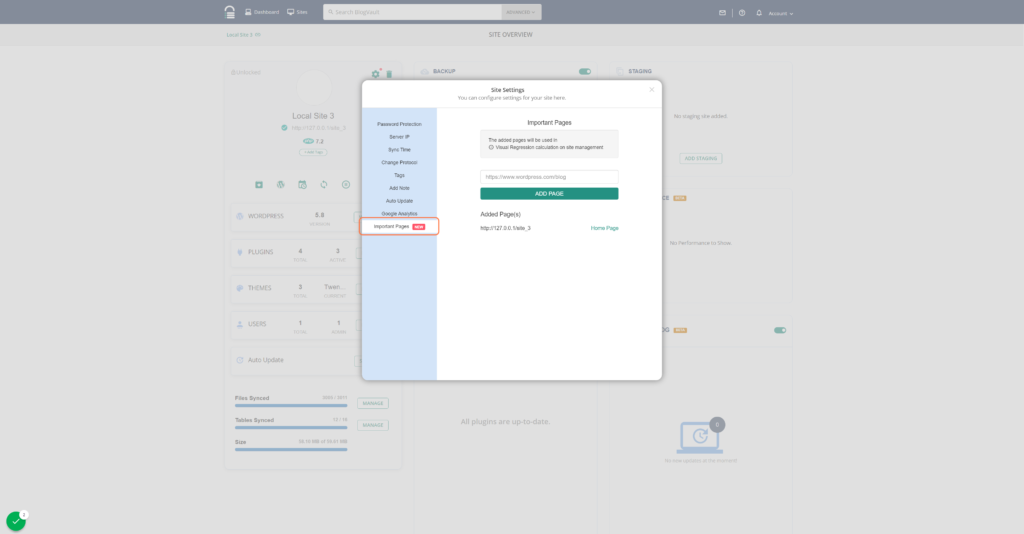
1. How to monitor important pages of your website?
There are many ways to monitor important pages of your website. You can use tools such as Google Analytics or a content analysis tool, like Ahrefs, to track how often people visit specific pages on your site and what kind of content is being produced. This information can help you understand which areas of your site are most popular and where you might need to focus your marketing efforts next.
That monitoring although is not giving you strong security when it comes to visual changes that can occur when you update WordPress Plugins, Themes or the WordPress core. For that reason, we have added the functionality to define, Important Pages to your woe
- Login to WPRemote Dashboard
- Open any of the web sites into your list
- Go to the list of actions and press the 3 dots to see the site settings
- Select Important Pages from the list!
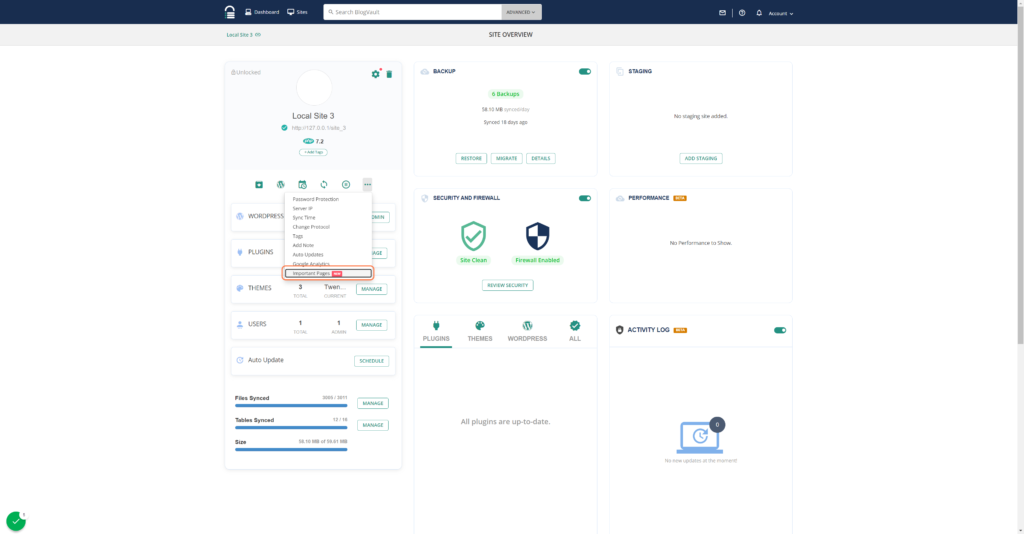
2. What should be on the monitoring list?
There are many different factors to consider when monitoring your website, so it’s important to answer this question with specificity. Some factors that you may want to monitor include:
- How is the traffic on your website distributed between pages?
- What percentage of visits come from direct visits and how much from search engine results? Which pages impact your conversion rate?
- Which pages are responsible for your customers starting their funnel?
- Are you monitoring your check and cart page?
- Do you have pages with form elements that are important to be monitored?
That is ofcourse just an example. You can define more pages based on the importance of the definitions of how you do see things and decide which pages should be added there.
3. How to review important pages of your website?
If you want to make sure that important pages on your website are being monitored effectively, it can be helpful to have a process in place for reviewing these pages. For example, you might set up Google Analytics or another content analysis tool to track the number of visits and pageviews for specific pages on your site over time. Then, you could use this data as a basis for evaluating whether the pages are producing the desired results and making any necessary changes.
4. What are the benefits of having Visual Regression Monitoring on your website?
There are a number of benefits to having a systematic monitoring and review system in place for your website. One benefit is that it can help you identify problems that have resulted after a WordPress update and give you the ability to restore a backup quickly, allowing you not to lose sales or have users see a broken website.
Are you still not convinced? We would suggest going ahead and giving our important sites a test and letting us know your opinion!
Tags:
Share it:
You may also like

A Little to the Left: What Would You Do if Your Site Design is Microscopically Different?
We spend a lot of energy getting site design right. And with good reason! Because gone are the days where a bad-looking site with good content (and great intentions) will…

WP Remote’s Revamped Auto-Update Feature and Notifications
Managing updates on WordPress sites has always been crucial. Each plugin, theme, or core update requires attention to ensure compatibility and security. However, it’s traditionally been quite a task for…

Simplified Email Reporting: Essential Metrics, Straight to Your Inbox
Introduction At WP Remote, we understand the importance of effective communication between agencies and their clients. Keeping clients informed about the work performed on their websites is crucial for building…
How do you manage your websites?
Managing multiple WordPress websites can be time consuming and error-prone. WP Remote will save you hours every day while providing you complete peace of mind.

Managing everything yourself
But it’s too time-consuming, complicated and stops you from achieving your full potential. You don’t want to put your clients’ sites at risk with inefficient management.

Putting together multiple tools
But these tools don’t work together seamlessly and end up costing you a lot more time and money.


