Introducing Detailed Diff View in UpdateLens: Seek More Insights into Plugin Updates
Spending hours maintaining client sites?
WP Remote will streamline your WordPress maintenance process and save you at least 4 hours every week.

Updating your WordPress plugins can often feel like navigating a minefield, with the dual challenges of embracing essential new features and mitigating the risk of site-breaking conflicts. Recognizing this, WP Remote introduced UpdateLens, a feature designed to assess the safety of plugin updates and make the update process more manageable.
Building on this foundation, we’re excited to unveil the next step in our journey to simplify plugin management: the Detailed Diff View. This enhancement promises to streamline the update process further by offering a transparent and detailed view of code changes, making updates more reliable and less overwhelming.
Get crystal-clear clarity with each plugin update
WP Remote’s UpdateLens has been a game-changer by ranking the safety of plugin updates and providing peace of mind to countless users. We have now added increased visibility into how the scores are calculated.
Compare code changes side-by-side
The Detailed Diff View feature is the latest enhancement to the UpdateLens PopOver, transforming how users interact with plugin updates. This new feature offers an in-depth, click-of-a-button view of the differential code analysis between plugin versions. Whether it’s PHP, JavaScript, or CSS, you can now easily spot what’s changed, fully comprehend the adjustments, and make informed decisions.
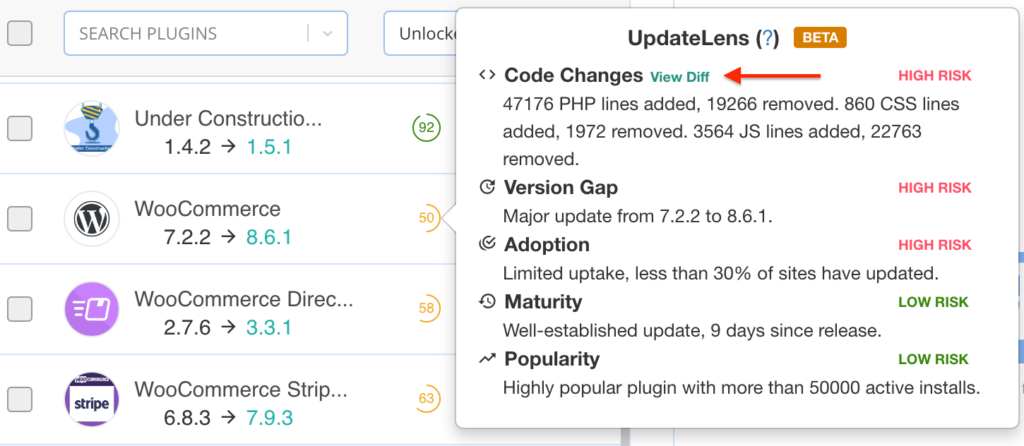
Why does this matter?
Before the introduction of the Detailed Diff View, and UpdateLens as a whole, navigating plugin updates was akin to sailing without a compass. The risk of overlooking crucial code changes could lead to errors, compatibility issues, and unwelcome downtime, not to mention the sheer inefficiency of manual comparisons. Many people carefully pored over the readme files of each update to mitigate these risks.
With this new feature, we have turned these challenges into opportunities for enhanced productivity, reduced costs, and ultimately, a faster time to market. It’s not just about avoiding the negatives; it’s about empowering positive, informed action.
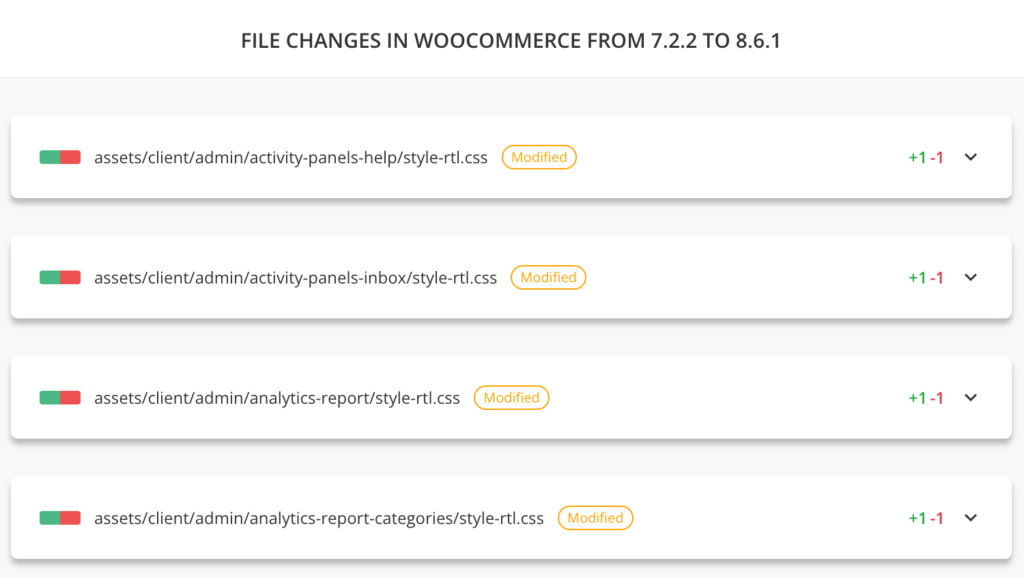
Here is how Detailed Diff View aids your plugin update process:
1. Granular comparison: By providing a comprehensive breakdown of code changes, this feature empowers you to dive deep into the specifics. It’s like having a detailed map in an unknown territory—every modification is laid out clearly, helping you understand the landscape of updates.
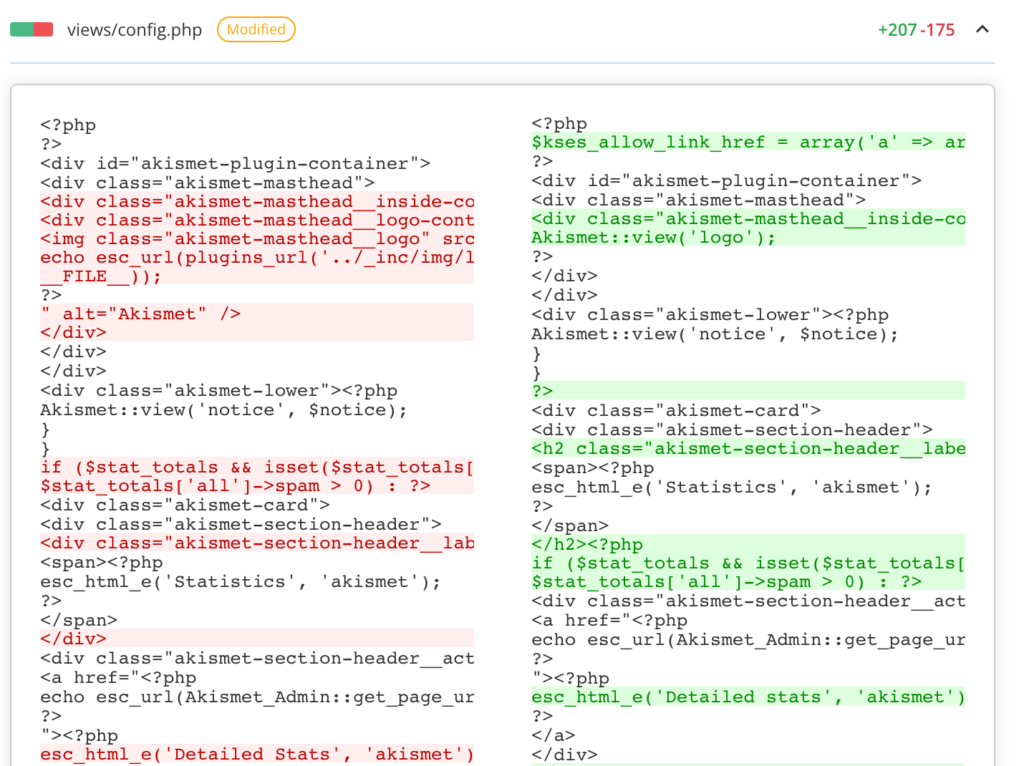
2. PHP, JavaScript, CSS support: Regardless of the file type, the Detailed Diff View ensures a seamless and consistent viewing experience, catering to the diverse needs of your projects.
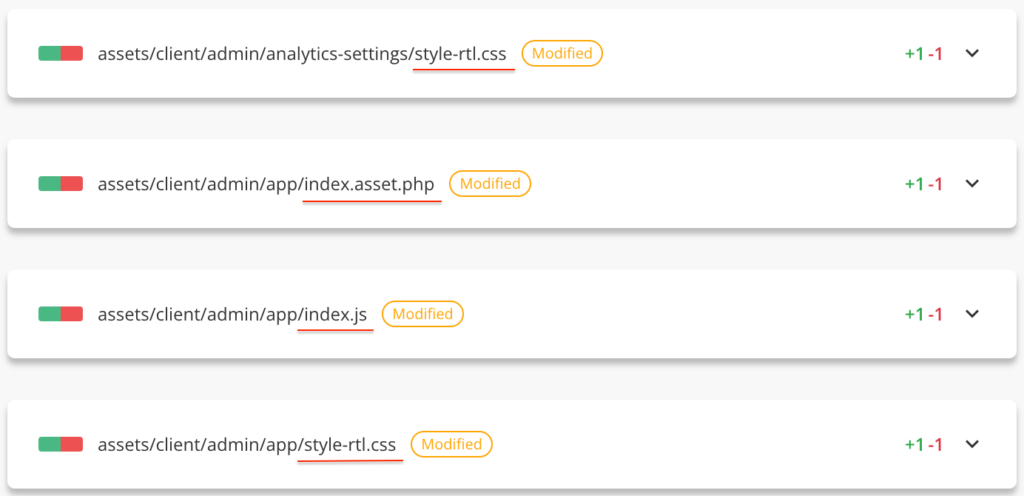
3. Enhanced user interface: The intuitive, streamlined interface is designed for efficiency. No more slogging through tedious manual inspections. Now, you can quickly identify the essence of changes, saving you significant time and effort.
Tags:
Share it:
You may also like

A Little to the Left: What Would You Do if Your Site Design is Microscopically Different?
We spend a lot of energy getting site design right. And with good reason! Because gone are the days where a bad-looking site with good content (and great intentions) will…

WP Remote’s Revamped Auto-Update Feature and Notifications
Managing updates on WordPress sites has always been crucial. Each plugin, theme, or core update requires attention to ensure compatibility and security. However, it’s traditionally been quite a task for…

Simplified Email Reporting: Essential Metrics, Straight to Your Inbox
Introduction At WP Remote, we understand the importance of effective communication between agencies and their clients. Keeping clients informed about the work performed on their websites is crucial for building…
How do you manage your websites?
Managing multiple WordPress websites can be time consuming and error-prone. WP Remote will save you hours every day while providing you complete peace of mind.

Managing everything yourself
But it’s too time-consuming, complicated and stops you from achieving your full potential. You don’t want to put your clients’ sites at risk with inefficient management.

Putting together multiple tools
But these tools don’t work together seamlessly and end up costing you a lot more time and money.


