Introducing UpdateLens: A New Era of Update Analysis
Spending hours maintaining client sites?
WP Remote will streamline your WordPress maintenance process and save you at least 4 hours every week.

Updating plugins is essential for the functionality and security of WordPress sites.
Yet it is a time-consuming process, filled with uncertainty.
Any site admin, facing that persistent red notification on their wp-admin dashboard, is probably wondering:
- Is this a priority update?
- Will this new update crash the site?
- Do I need to test the update out on staging first?
- How much time is this plugin update going to take?
- Will the update cause a conflict with another plugin?
- How many other people have applied the update? How do I find out what their experience was like?
(That’s just the tip of the iceberg, question-wise.)
Multiply these questions and the accompanying headache manifold if you are managing multiple WordPress sites.
That’s why we are building UpdateLens, an intelligent plugin updates engine, intended to take the ‘ugh’ out of plugin updates. We’re super excited to introduce the first step in making the process smoother, risk-free, and utterly painless for you.
Reduce the risk of downtime caused by updates
UpdateLens aims to provide you with a confidence score for each pending plugin update.
A score of 75 or higher indicates that the update is considered safe for implementation. Anything lower, and we recommend you spin up a staging site first to test it out.
Consider you have to update WooCommerce on about 15 client sites. Some are basic ones with a few plugins, and others are complex, thriving stores with 1000s of visitors a day. You would have to comb through the readme files, or scrutinise the change logs to figure out if the update with play nicely with everything on your client sites.
UpdateLens does that heavy lifting for you instead.
For instance, if you need to check if the update is compatible with the latest version of WordPress—that is now available right on your WP Remote dashboard.
We’ve added similar analysis factors for the update, like code changes, version gaps, and more. As we develop and optimise the feature even further, UpdateLens will become a powerful way to reduce the time you spend trying to figure out if a plugin update with crash your site.
And let’s face it: plugin updates are boring to do. Necessary, yes, but nowhere on the scale of building new features for sites. UpdateLens will give you back that time.
Save hours of time
Speaking about saving time, you can integrate UpdateLens seamlessly into your site maintenance workflow.
Sometimes plugin developers forget to inform their users about updates. In the release notes, it may look like a necessary but minor security update. However, the reality might mean big changes that break existing functionality on your site. The only way to know this is to compare code before and after thoroughly.
Updates, especially for heavy plugins like page builders and theme companion plugins, can break a site with changes and conflicts with other plugins. That’s why most people will test out each update for a set of plugins on a staging site first.
Even big plugins have small updates once in a while, and they can be applied to the site directly. UpdateLens tells you which updates can be done without lengthy testing and QA cycles, thereby cutting through hours of time each month.
UpdateLens is integrated into your dashboard
The newly launched UpdateLens is available on your dashboard. Future improvements will appear on your dashboard automatically.
You can find the scores alongside the available plugin updates. Hovering over the score will give you a detailed breakdown of how the score was calculated.
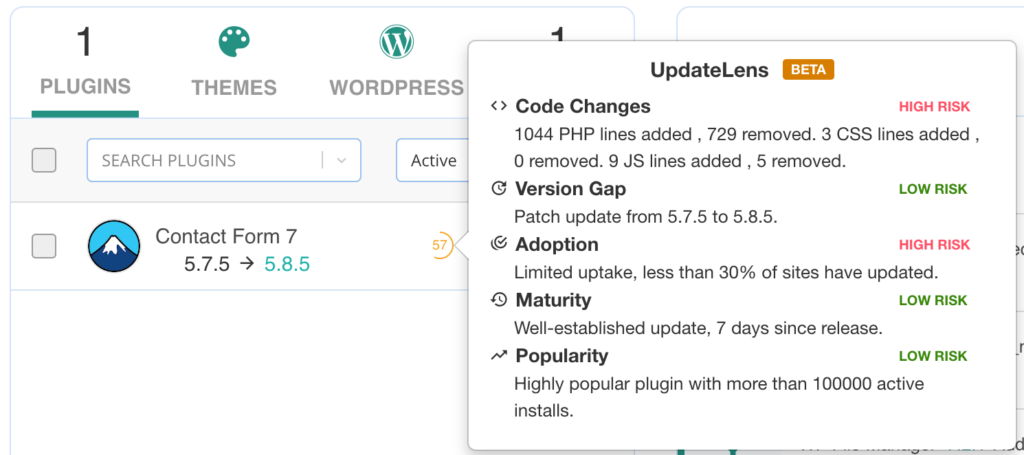
It is also available in the Manage Plugins section.
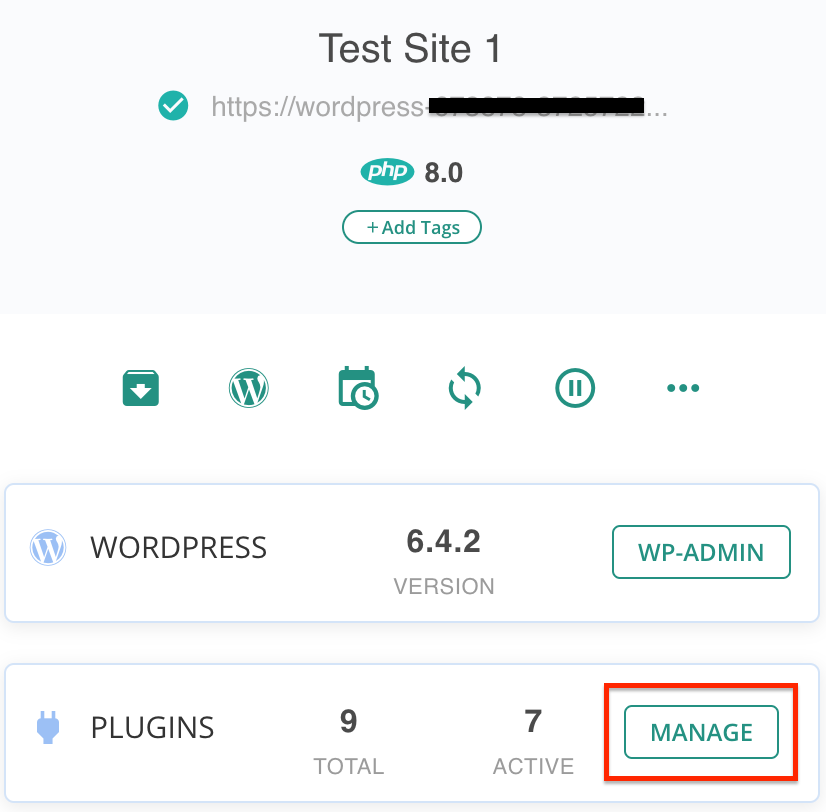
The scores are visible next to plugins that have pending updates.
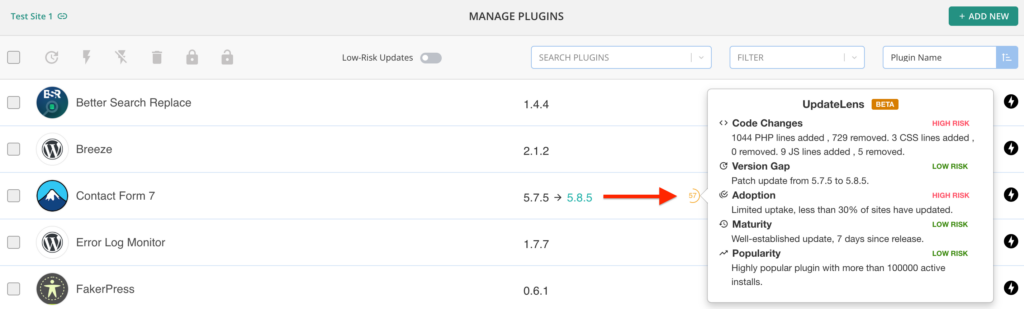
How do we calculate the UpdateLens score?
The UpdateLens score indicates how safe the update is, and is based on five factors. We will add more factors for more granular analysis as we continue to refine UpdateLens.
1. Code Changes
Every update carries the potential for improvements as well as new bugs or conflicts. In the Code Changes section, we show you the differences between plugin versions by performing differential analysis of their CSS, JS, and PHP files. UpdateLens does the heavy lifting by scrutinizing code changes, enabling you to anticipate possible impacts on site performance or security before applying an update.
2. Version Gap
A plugin that frequently updates may be actively maintained, but too many version hops could suggest instability or frequent patching. Conversely, infrequent updates could indicate neglect. UpdateLens provides insights into the pace at which a plugin is developed so you can assess the developer’s commitment, the plugin’s progression, and, in turn, your update decision.
3. Adoption
The Adoption rate is the clearest indicator of an update’s success. A high rate shows that the WordPress community has embraced the new version, adding weight to its safety and functionality. This means you too can safely update to this new version. This statistic also helps predict the longevity and acceptance of the plugin update.
4. Maturity
The Maturity metric is a useful indicator of an update’s dependability. It informs you about the number of days that have passed since a plugin was updated. As an update matures, its stability becomes more apparent—issues get reported and ironed out. With UpdateLens, you can see this information and make a judgment call on whether it’s had enough time in the wild to be considered stable.
5. Popularity
When numerous sites run the same plugin version, it’s typically a good sign of a reliable update. UpdateLens displays the number of active installations in the Popularity metric, helping you gauge the plugin’s real-world performance across different environments.
However, these five factors are not all! As we keep training the UpdateLens engine, we will be adding even more factors that will provide even more insights into plugin updates.
Better maintenance, significantly less time
For agency customers of WP Remote, UpdateLens translates to reduced risks and better service quality. By increasing the predictability of plugin updates, you can ensure that each managed website remains stable, secure, and high-performing after an update. This, in turn, results in a more reliable digital presence for your clients, fostering trust and continuous satisfaction.
As agencies often manage multiple WordPress sites, streamlining the update process with UpdateLens reduces the workload on developers and creates a hassle-free experience. This will also allow you to allocate resources to growth and customer service rather than damage control.
While UpdateLens is currently in beta, we’re rolling it out gradually, and have already put it on production for trial. We have currently opened it up to users upon request, and are initially enabling it selectively to gather valuable data.
More updates coming to UpdateLens
UpdateLens is a step forward in our ongoing effort to provide unparalleled service to our WP Remote agency customers. It exemplifies our commitment to offering tools that enhance the WordPress management experience.
As such, we are continuing to improve the UpdateLens algorithm and pair it with our other features like auto-update. This can then use UpdateLens to smartly decide whether to update the plugin or not, thereby automating one of the most significant concerns of any website admin or owner.
As we continue refining our services, we welcome feedback that can shape our features and functionalities. For any suggestions or concerns regarding UpdateLens or other aspects of WP Remote, please reach out to us at support@wpremote.com. Your input is invaluable as we strive to equip you with the best tools to serve your clients effectively.
Tags:
Share it:
You may also like

Introducing WP Remote’s Page Content Monitoring: Ensuring Complete Website Functionality
Ensuring your website is accessible is crucial, but it’s only part of the picture when it comes to full site functionality. Even when your site appears up, critical components such…

Never Miss A Domain Renewal Again: Introducing WP Remote’s Domain Monitoring
Domain renewals are another line item in a long list of things to remember. Especially if you have purchased domains for longer terms—think three- and five-year licenses—it is all too…

A Little to the Left: What Would You Do if Your Site Design is Microscopically Different?
We spend a lot of energy getting site design right. And with good reason! Because gone are the days where a bad-looking site with good content (and great intentions) will…
How do you manage your websites?
Managing multiple WordPress websites can be time consuming and error-prone. WP Remote will save you hours every day while providing you complete peace of mind.

Managing everything yourself
But it’s too time-consuming, complicated and stops you from achieving your full potential. You don’t want to put your clients’ sites at risk with inefficient management.

Putting together multiple tools
But these tools don’t work together seamlessly and end up costing you a lot more time and money.


