Enhanced Customization in Client Reports
Spending hours maintaining client sites?
WP Remote will streamline your WordPress maintenance process and save you at least 4 hours every week.

Client reports play a crucial role in showcasing the value you provide to your customers. Today, we’re thrilled to share some exciting enhancements we have made to our client reporting feature.
Our goal has always been to deliver the best possible experience to your clients, by highlighting the effort that goes into maintaining their sites. Therefore, we have extensively improved the entire client report feature, and are rolling out enhancements in phases.
As a first step, we have brought about major changes to the way you create reports and templates by adding increased customization. These enhancements will bring about a more customizable and efficient reporting tool.
What are these updates?
Here’s a quick rundown of what we’ve changed.
Enhanced Report Customization
You can now provide each page of the client report with a distinct identity. Each of the sections is individually customizable, with text boxes to add custom headings and subheadings for each section. We have also added the ability to add your own insights to each section with the description text box.
These enhancements carry your branding throughout the client report, and they replace the other customizable elements from before: Report Title, Introduction Title, Introduction Message, and Conclusion Message.
This level of granularity empowers you to tailor your report to provide audience-specific information in a much easier way.
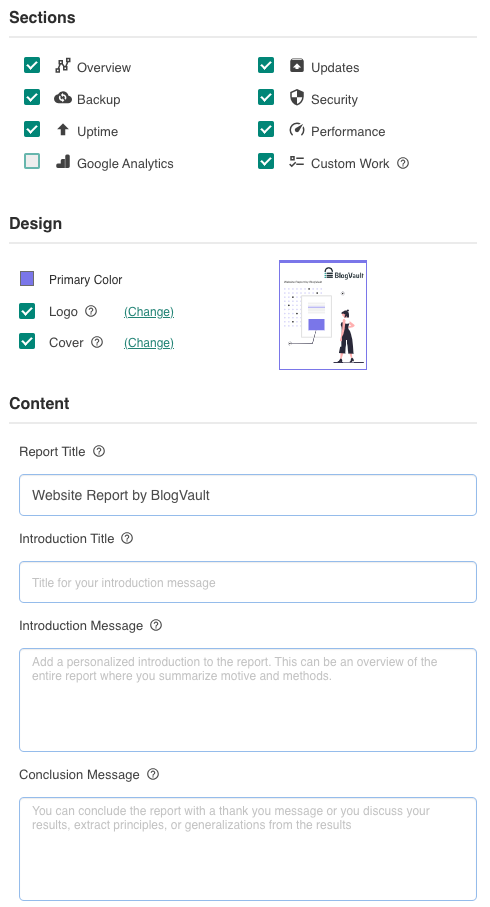

On-The-Spot Template Editing
With the ability to customize Sections, we have enabled the same feature for report templates. You can make quick changes on the fly right on the New Report and the New Schedule Report pages, without having to create a new template or edit an existing one. All your changes will be applied to the current report, while the template you use will remain unaffected.
This enhancement cuts short navigation and will streamline your report creation process significantly.
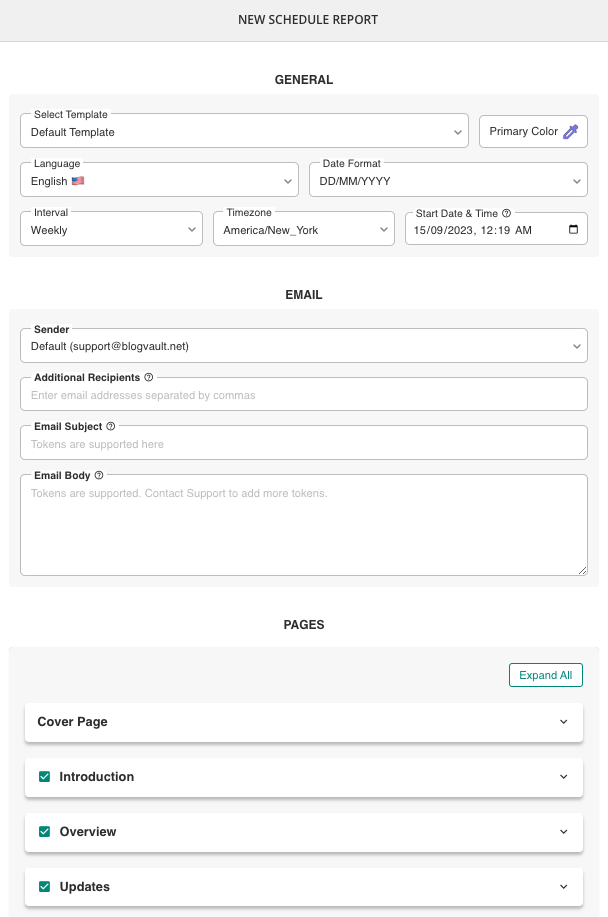
Zoomable Cover Page
Zoom in on the cover page to check your logo and cover image instantly. You no longer need to preview or download a report to check design changes.
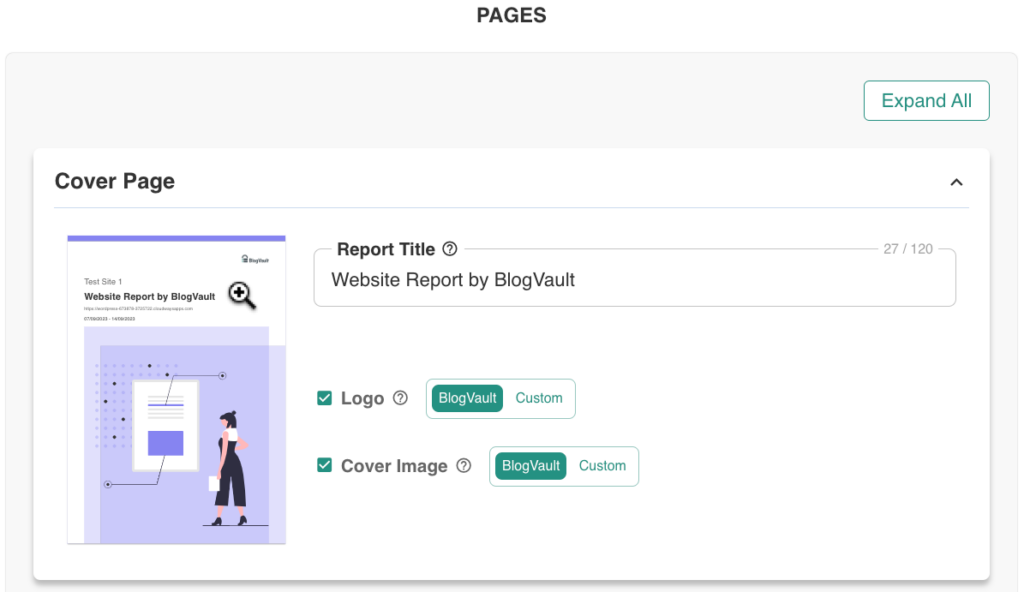
Hover over the image of the cover page, and you will see it turn into a magnifying glass. Click on it and you can see your cover page in its full glory. To zoom out, click on it once again.
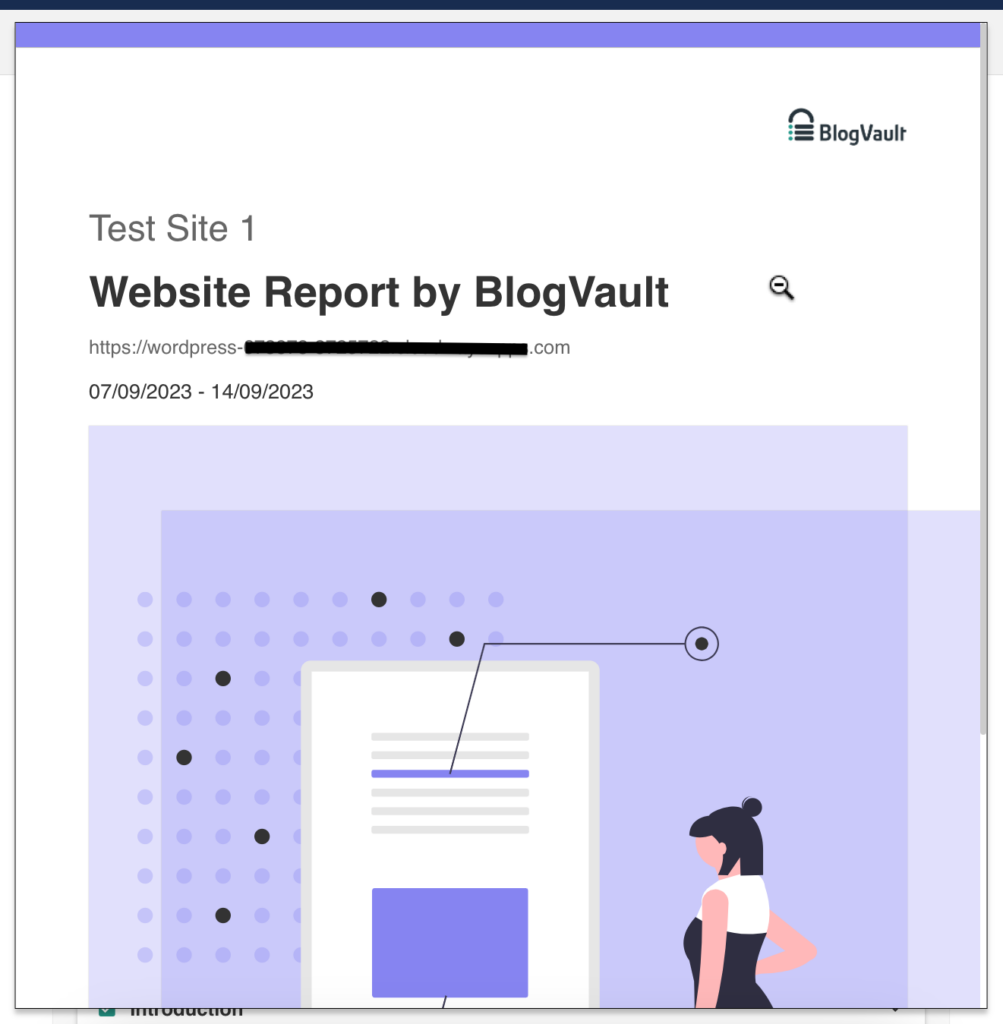
Visible Character Limits
Succinct copy makes for great design and UX, so we have also introduced character limiting with this update. Now, text boxes will show the maximum number of characters for each field, along with a character count. This will help you ensure tighter textual content for more professional reports.
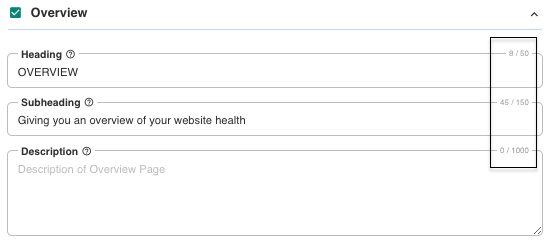
How do these updates benefit you?
We believe that creating informative reports for your clients should be a simple and automated process but with a high scope of personalization. Hence, these updates will save you considerable time and effort by streamlining your report creation process.
The customization features will help you deliver more tailored and engaging reports to your clients. Add in your insights to each section to showcase how you are always on top of critical site maintenance.
What’s next?
Over the subsequent updates, we aim to bring in the ability to customize the order of the pages/sections, select/unselect dynamic data from a page, as well as see previews of each page/section right when you are creating them. Moreover, we are adding more information to the Performance and Google Analytics sections to improve page content.
Many of the improvements and enhancements we have made are based on customer feedback. Therefore, we welcome your feedback and look forward to refining our reporting feature further based on your requirements.
Tags:
Share it:
You may also like

Introducing WP Remote’s Page Content Monitoring: Ensuring Complete Website Functionality
Ensuring your website is accessible is crucial, but it’s only part of the picture when it comes to full site functionality. Even when your site appears up, critical components such…

Never Miss A Domain Renewal Again: Introducing WP Remote’s Domain Monitoring
Domain renewals are another line item in a long list of things to remember. Especially if you have purchased domains for longer terms—think three- and five-year licenses—it is all too…

A Little to the Left: What Would You Do if Your Site Design is Microscopically Different?
We spend a lot of energy getting site design right. And with good reason! Because gone are the days where a bad-looking site with good content (and great intentions) will…
How do you manage your websites?
Managing multiple WordPress websites can be time consuming and error-prone. WP Remote will save you hours every day while providing you complete peace of mind.

Managing everything yourself
But it’s too time-consuming, complicated and stops you from achieving your full potential. You don’t want to put your clients’ sites at risk with inefficient management.

Putting together multiple tools
But these tools don’t work together seamlessly and end up costing you a lot more time and money.


