Introducing Simple Client Dashboard: A New Limited Admin Role for WordPress Clients
Spending hours maintaining client sites?
WP Remote will streamline your WordPress maintenance process and save you at least 4 hours every week.
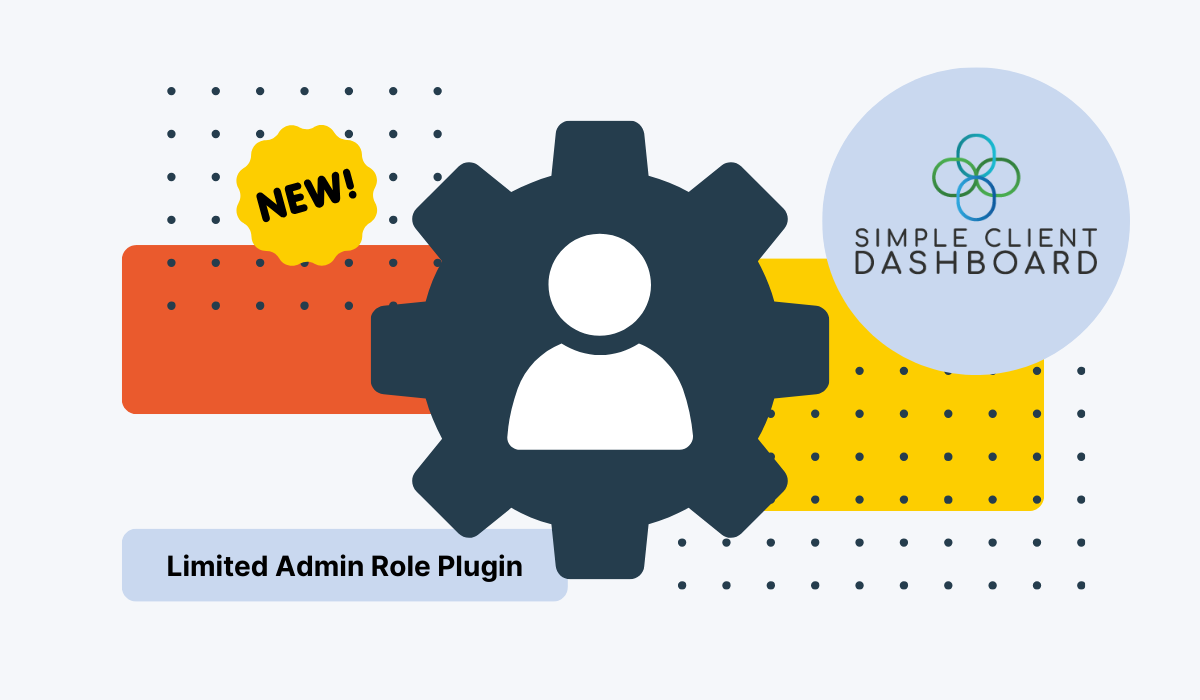
WordPress User Roles As We Know Them
WordPress User Roles are fundamental in defining the permissions and responsibilities of individuals on a website. The Administrator role holds the highest authority; Editors manage content, Authors contribute posts, etc. However, the default roles often fall short when dealing with clients who can inadvertently cause chaos on a finished website project.
Clients Wreaking Havoc on Finished Website Projects?
Picky clients often want to have complete control of their website despite not fully knowing how to operate the site settings. Webmasters may feel the need to make crucial changes to plugins, themes, or templates that end up breaking the website.
And, while granting these users full Administrator access may feel like the correct thing to do, as the official maintainers of the website, you may end up in situations where you’re called in for emergency fixes if and when your client gets themselves into trouble.
Or, you might find yourself running into different issues if you go the safer route of giving them Editor access. You may end up in a frustrating situation where your client can’t freely update some information on their site, like menus, widgets, or customizer settings, without being a full administrator. Or at least view essential areas of their site, such as form entries or their e-commerce orders and coupon settings. Which in turn, means you have to constantly make minor changes to the content on the site for them.
Simple Client Dashboard: Limited Admin Role Saves The Day
Enter Simple Client Dashboard – a revolutionary plugin designed to address the shortcomings of default WordPress user roles.
Simple Client Dashboard introduces a new “Admin” role that acts as a bridge between full Administrator and Editor roles. This Limited Admin role empowers clients without exposing them to the risks associated with unrestricted access.
With the Simple Client Dashboard Admin role, users are free to update content on their site as an Editor would, but with a few added permissions so they don’t feel like “just an editor” on their own site. This restricts the user to only accessing the features and functions that they genuinely need to manage their site.
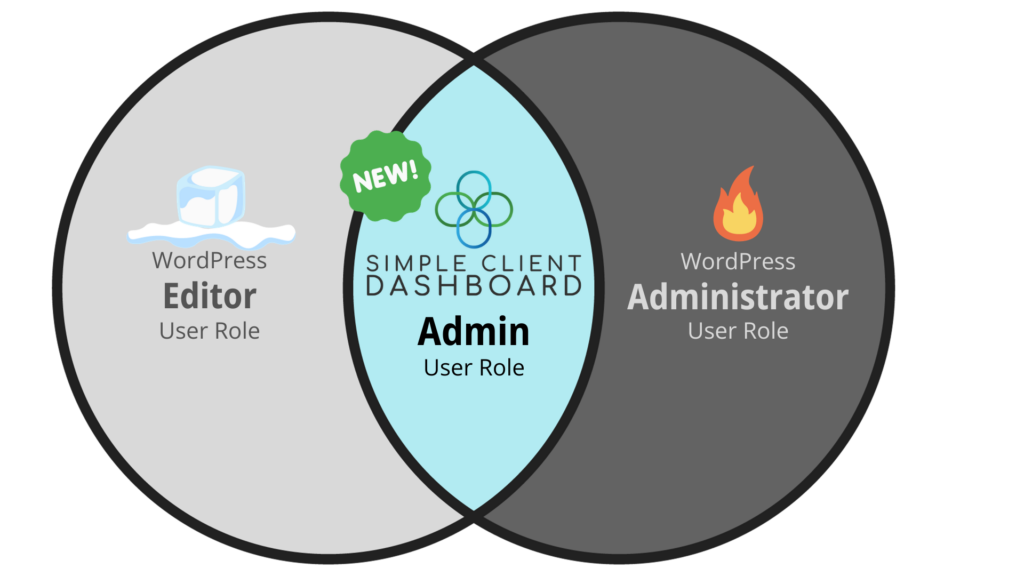
The best part is that Simple Client Dashboard is a breeze to set up and also integrates with tons of popular WordPress plugins.
Why Not Use A Role Editing Plugin Instead?
While role editing plugins exist, they often require extensive setup and lack the simplicity offered by Simple Client Dashboard. This plugin provides a one-click solution, allowing developers to swiftly switch all clients to the Limited Admin role without diving into complex settings. Most role editing plugins are confined to user capabilities, whereas Simple Client Dashboard goes beyond, offering custom-coded solutions tailored to specific WordPress plugins.
Easily Integrate Into Your Maintenance Projects
Step 1: Install and Activate Simple Client Dashboard
The process begins with the installation and activation of the Simple Client Dashboard WordPress -plugin. This straightforward step makes sure the plugin is ready to roll on your client’s WordPress site.
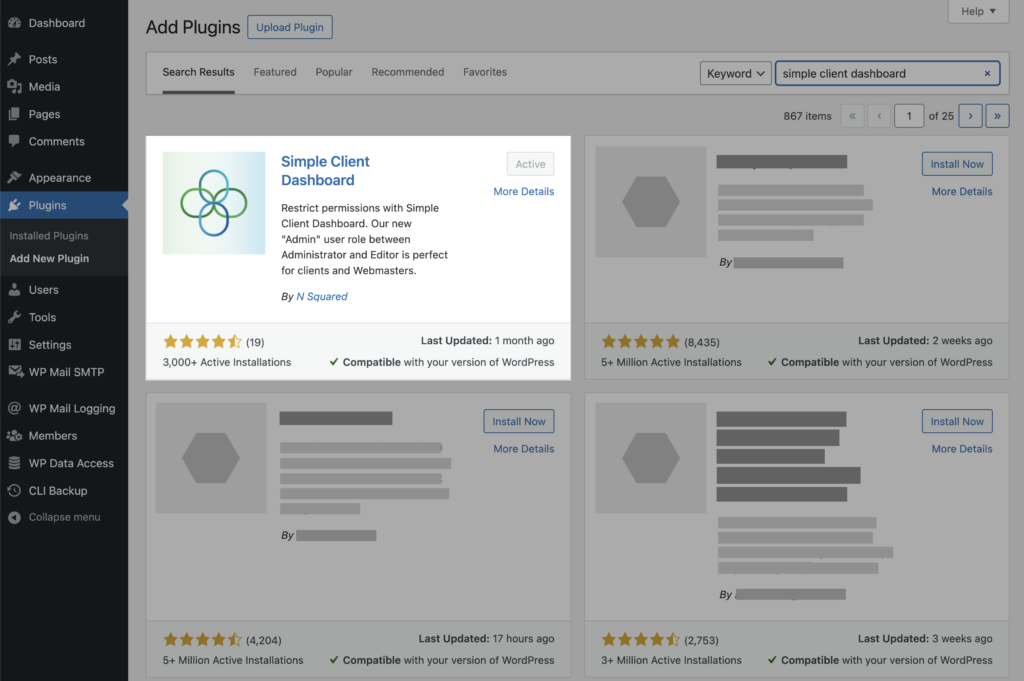
Step 2: Update Client’s WordPress Profile To New Admin Role
With a simple click, update your client’s User Role settings in their WordPress profile to the newly introduced “Admin” role. This grants them the necessary access without the risk of unintended website alterations.
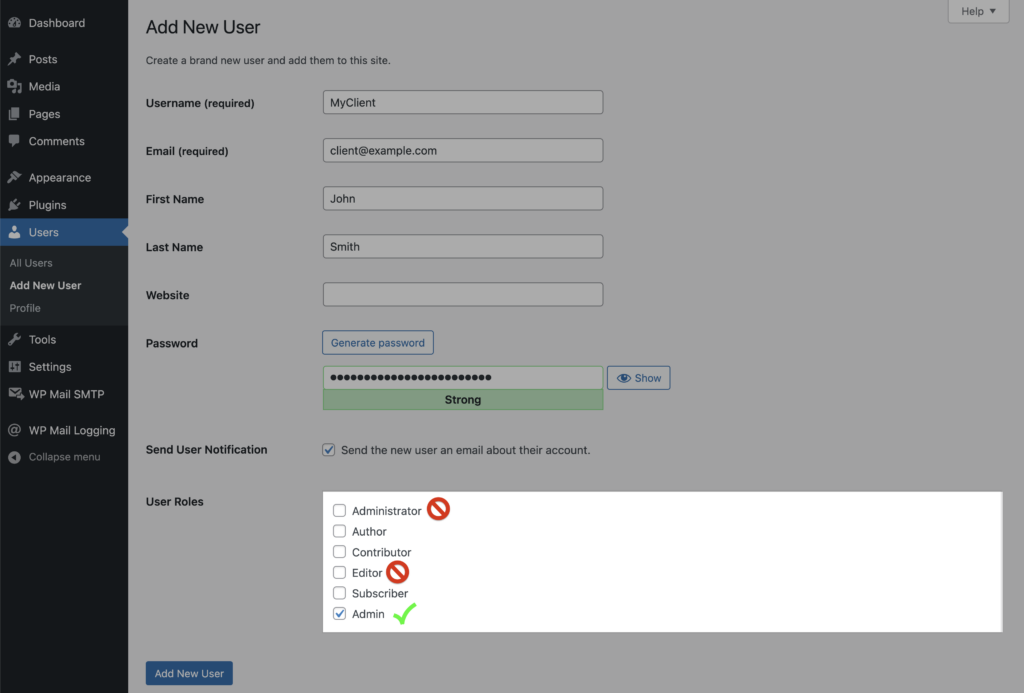
Step 3: Customize (Optional) & Sit Back, Relax!
For those who want more control, Simple Client Dashboard offers customization options (Premium Plans Only). Tailor the Limited Admin role to meet specific project needs, and then relax as your clients navigate their sites without causing any unforeseen issues.
WordPress Integrations Aplenty
Simple Client Dashboard goes beyond the typical limitations of WordPress permissions. It offers custom support for a variety of popular WordPress plugins and features, making sure that clients have access only to the functionalities they need. From restricting access to Appearance, Plugins, and Tools menus to hiding settings for third-party plugins, Simple Client Dashboard provides precise control over website management.
Can I Client-Proof Gravity Forms While Still Allowing Them to View Entries?
Yes, using the Simple Client Dashboard plugin, you can limit your clients’ permissions so that they don’t edit their vital Gravity Forms settings while still allowing them to view their entries and adjust their forms. Client-proofing Gravity Forms means you can help prevent issues with clients deleting entire forms, deactivating or adjusting Gravity add-ons and feeds, or causing issues with the confirmations or notifications. But still giving your client the liberty of viewing their entries and adding or removing form fields if they need to make changes.
Can I Allow Clients to Manage Easy Digital Downloads?
Yes, with Simple Client Dashboard, it doesn’t have to be all or nothing when it comes to Easy Digital Download permissions. You can grant your clients access to managing products, customer payments, reports and sales data, and overall settings. You can allow the Admin User Role any or all of these permissions for Easy Digital Downloads.
Could I Restrict My Client’s LearnDash Permissions?
Yes, the new Admin User Role will allow you to restrict permissions for your client’s account so they cannot edit courses, assignments, groups, or the group leader. That way, the LearnDash LMS settings can remain intact while letting your client edit the content as they please.
Can I Hide WooCommerce Settings From My Client?
Yes, the Simple Client Dashboard plugin has that covered. With the Admin User Role, you can hide the WooCommerce settings from your clients while still allowing them to edit and view their products, coupons, orders, and reporting.
The Simple Client Dashboard team is always looking for additional plugins to integrate with, so if you find that your favorite plugin isn’t already covered, send them a note to see if they’ll consider adding support for it.
Final Thoughts on Simple Client Dashboard
As fellow web developers, we’ve witnessed the risks clients can pose to their own websites. Simple Client Dashboard emerged from the need to bridge the gap between default user roles and meet the specific demands of website maintenance.
In conclusion, if you’re tired of clients inadvertently causing issues on their websites, Simple Client Dashboard is the solution you’ve been looking for. Try it today and experience the difference in client collaboration.
Tags:
Share it:
You may also like

Introducing WP Remote’s Page Content Monitoring: Ensuring Complete Website Functionality
Ensuring your website is accessible is crucial, but it’s only part of the picture when it comes to full site functionality. Even when your site appears up, critical components such…

Never Miss A Domain Renewal Again: Introducing WP Remote’s Domain Monitoring
Domain renewals are another line item in a long list of things to remember. Especially if you have purchased domains for longer terms—think three- and five-year licenses—it is all too…

A Little to the Left: What Would You Do if Your Site Design is Microscopically Different?
We spend a lot of energy getting site design right. And with good reason! Because gone are the days where a bad-looking site with good content (and great intentions) will…
How do you manage your websites?
Managing multiple WordPress websites can be time consuming and error-prone. WP Remote will save you hours every day while providing you complete peace of mind.

Managing everything yourself
But it’s too time-consuming, complicated and stops you from achieving your full potential. You don’t want to put your clients’ sites at risk with inefficient management.

Putting together multiple tools
But these tools don’t work together seamlessly and end up costing you a lot more time and money.


