Introducing Sync Time Countdown
Spending hours maintaining client sites?
WP Remote will streamline your WordPress maintenance process and save you at least 4 hours every week.
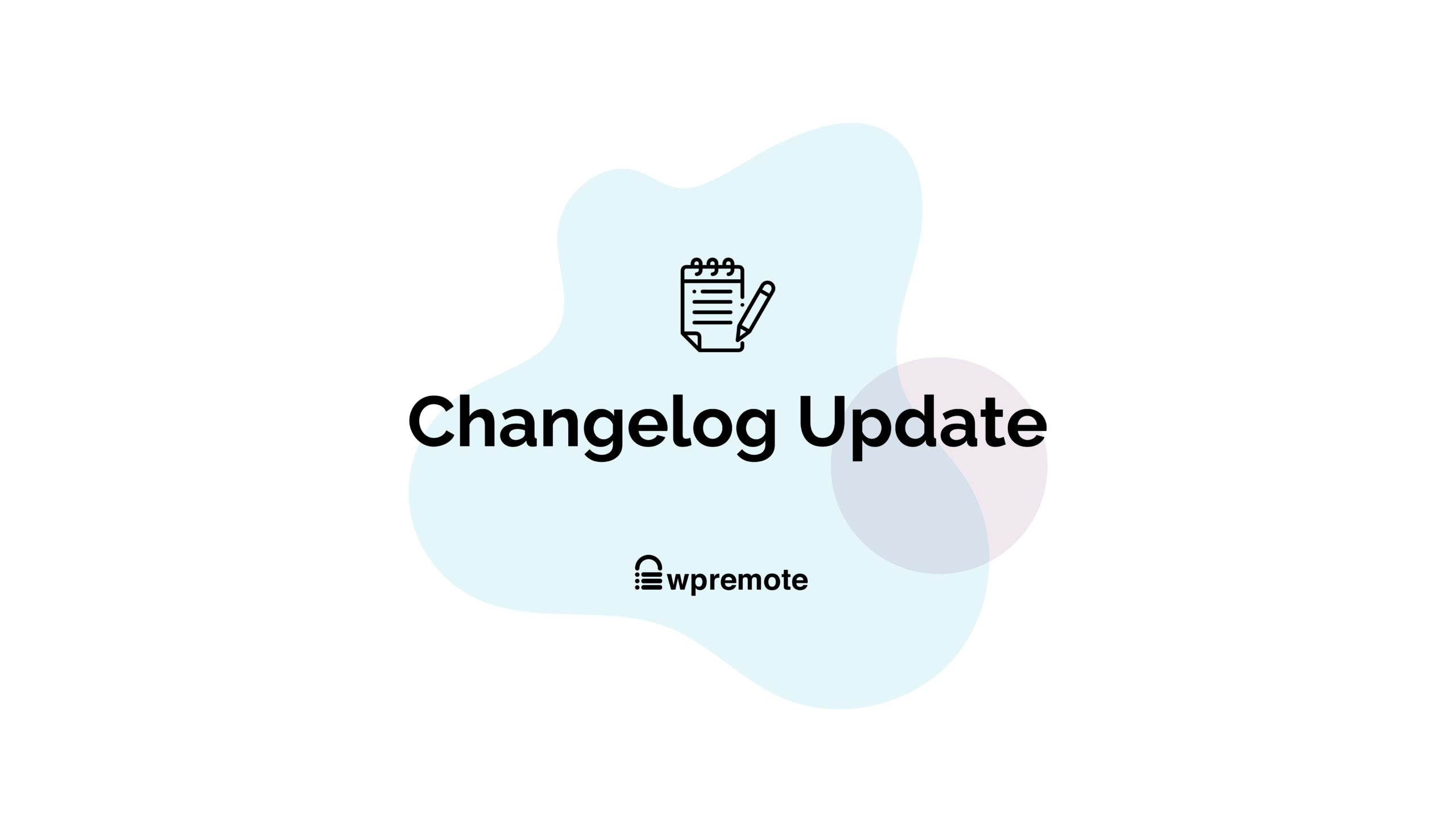
We’ve added a real-time sync time countdown that provides you with an accurate and live update on the progress of your site sync. We appreciate that time is of the essence, so you now have a visual representation of the time remaining for your sync to complete.
The sync time countdown ensures that you are always in the loop, allowing for better planning and efficiency in your workflow. No more guesswork, no more waiting in the dark, this feature brings transparency to the forefront.
How do I get it?
You already have it! You do not need to enable any settings to see the sync time countdown.
Seamlessly integrated into your WP Remote dashboard, the sync time countdown greets users as soon as a synchronization process is initiated. The countdown timer becomes a visual guide, ticking down the seconds and bringing users closer to a fully synchronized dataset.
Where do I find it?
The sync time countdown is visible on the onboarding page, the site listing page, and the site overview page. It will appear every time you sync your website or when an automatic sync occurs.



How it works
Our smart algorithms analyze historical data and current system load to estimate the time required to sync your site. They also keep track of the steps remaining in the process, as well as deferring sync-related low-priority tasks until after the sync has been completed. This gives you an accurate and efficient sync process.
How does it benefit you?
With sync time countdown, you can now:
- Plan better, when you wish to resume work after a sync
- Reduce downtime, as you will know when your syncs will start and complete
- Improve transparency, as you will now be informed about the sync process
- Feel more in control of your websites
Your involvement and feedback drive our commitment to delivering features that not only meet but exceed your expectations. We invite you to experience our sync time countdown and look forward to hearing about the positive impact it brings to your workflow.
Tags:
Share it:
You may also like

Introducing WP Remote’s Page Content Monitoring: Ensuring Complete Website Functionality
Ensuring your website is accessible is crucial, but it’s only part of the picture when it comes to full site functionality. Even when your site appears up, critical components such…

Never Miss A Domain Renewal Again: Introducing WP Remote’s Domain Monitoring
Domain renewals are another line item in a long list of things to remember. Especially if you have purchased domains for longer terms—think three- and five-year licenses—it is all too…

A Little to the Left: What Would You Do if Your Site Design is Microscopically Different?
We spend a lot of energy getting site design right. And with good reason! Because gone are the days where a bad-looking site with good content (and great intentions) will…
How do you manage your websites?
Managing multiple WordPress websites can be time consuming and error-prone. WP Remote will save you hours every day while providing you complete peace of mind.

Managing everything yourself
But it’s too time-consuming, complicated and stops you from achieving your full potential. You don’t want to put your clients’ sites at risk with inefficient management.

Putting together multiple tools
But these tools don’t work together seamlessly and end up costing you a lot more time and money.


