Feature Announcement: New Site Notes
Spending hours maintaining client sites?
WP Remote will streamline your WordPress maintenance process and save you at least 4 hours every week.
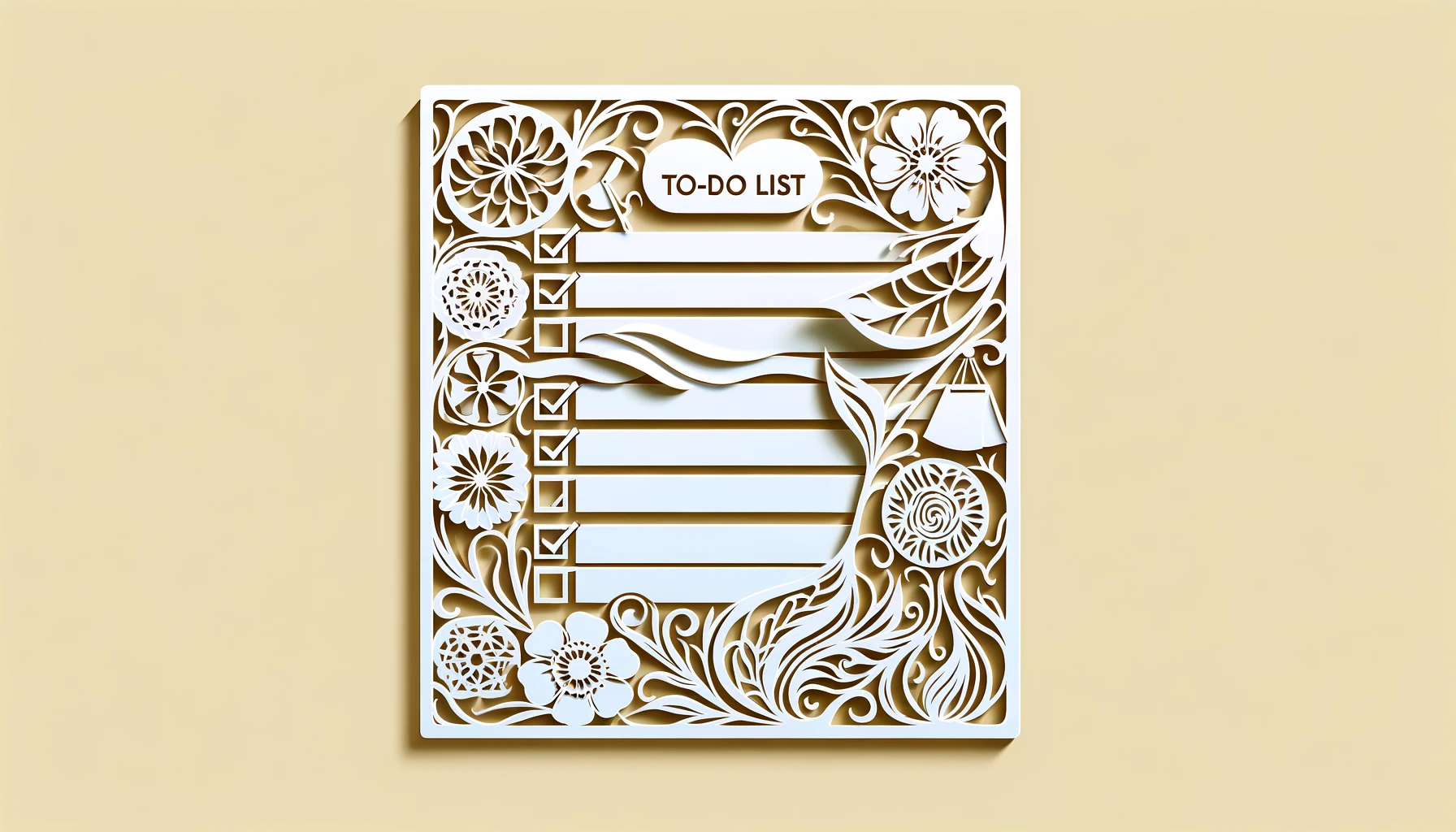
We’ve updated the Notes feature on WP Remote. This update is designed to make managing your sites easier by allowing more detailed tracking and better collaboration.
Collaborate
The main use of this new feature is to enhance collaboration and maintain a history of your notes. Use it as a to-do list or to record important changes you’ve made to your sites.
Add Multiple Notes Per Site
You can now add multiple notes to each site.This allows you to document various aspects of your site management and collaborate on different topics without mixing details.
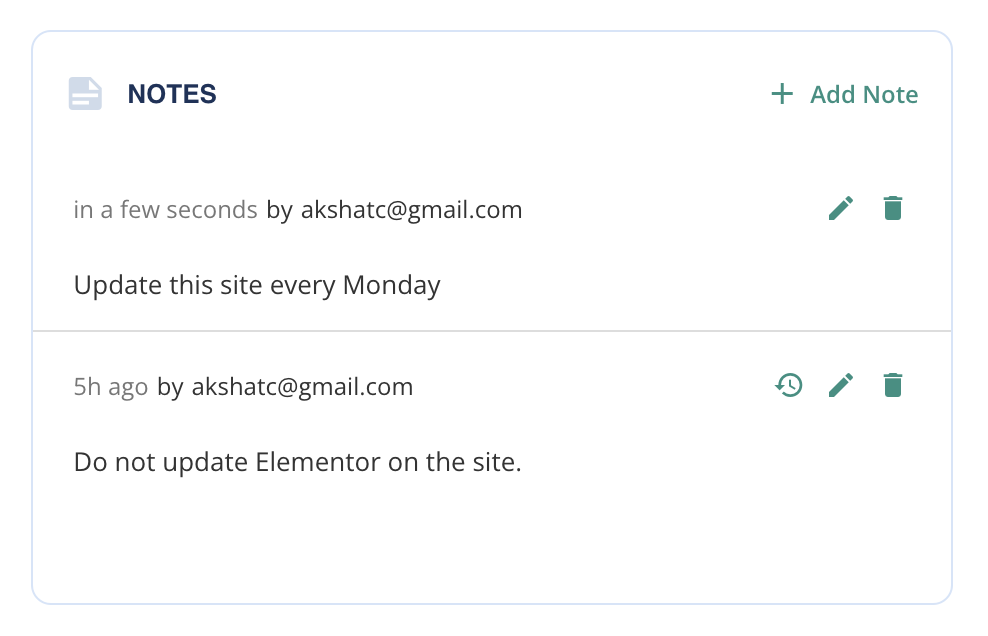
Keep track of Contributors
With the new feature, you can see who created or edited each note. This provides clarity on who’s changing what.
View Edit History
You also have the ability to see the history of a note. This means you can track changes and refer back to older versions whenever needed.
Old Notes Have Been Migrated
Your old notes have been migrated to this new system. You can find this upgraded feature in the site details page, positioned on the top right for easy access.
This update is about making site management more efficient and collaborative. We hope it helps streamline your process.
Tags:
Share it:
You may also like

Introducing WP Remote’s Page Content Monitoring: Ensuring Complete Website Functionality
Ensuring your website is accessible is crucial, but it’s only part of the picture when it comes to full site functionality. Even when your site appears up, critical components such…

Never Miss A Domain Renewal Again: Introducing WP Remote’s Domain Monitoring
Domain renewals are another line item in a long list of things to remember. Especially if you have purchased domains for longer terms—think three- and five-year licenses—it is all too…

A Little to the Left: What Would You Do if Your Site Design is Microscopically Different?
We spend a lot of energy getting site design right. And with good reason! Because gone are the days where a bad-looking site with good content (and great intentions) will…
How do you manage your websites?
Managing multiple WordPress websites can be time consuming and error-prone. WP Remote will save you hours every day while providing you complete peace of mind.

Managing everything yourself
But it’s too time-consuming, complicated and stops you from achieving your full potential. You don’t want to put your clients’ sites at risk with inefficient management.

Putting together multiple tools
But these tools don’t work together seamlessly and end up costing you a lot more time and money.


