New: Instant WordPress Admin Login and Enhanced Search
Spending hours maintaining client sites?
WP Remote will streamline your WordPress maintenance process and save you at least 4 hours every week.

We have updated our dashboard with new features that enhance the ease and speed of managing WordPress sites. The latest improvements include a one-click login to the WordPress Admin from the Site Listing Page and an upgraded search functionality for more accurate and forgiving site retrieval.
One-Click Admin Access
Simplifying your workflow, the new one-click feature allows you to access your WordPress Admin area without navigating away from your Site Listing Page.
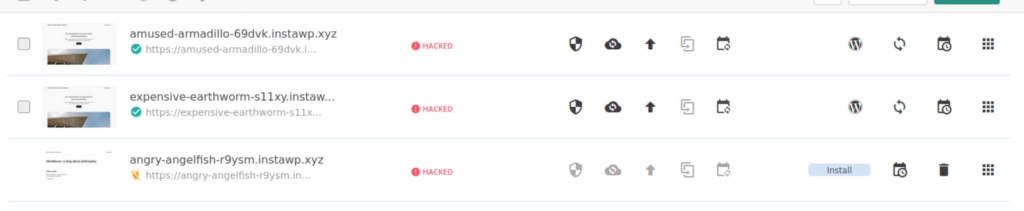
How the One-Click Access Enhances Your Workflow:
- Direct Entry: Jump straight into the WordPress Admin panel from the Site Listing Page.
- Default Login: The system uses the first admin user’s credentials by default.
- Customizable Access: Tailor the login settings for each site according to your preferences.
This update is rooted in user-driven feedback, aiming to refine the platform for better efficiency.
Enhanced Search Functionality
The search function within WP Remote has been improved to accommodate common user input errors, such as mistyped URLs or incorrect use of trailing slashes and protocols.
Example of Improved Search:
Previously, if you searched for “example.com/” instead of “example.com”, the additional slash could prevent the correct site from appearing in the results. Now, the search will recognize both inputs as valid, directing you to the same site. Likewise, typing “http://example.com” when your site is secured with “https://” would have created issues. The enhanced search now overlooks such discrepancies, ensuring you reach the intended site without the need for precise input.
These enhancements aim to reduce time spent on troubleshooting and improve the overall user experience in managing websites.
Conclusion
With the new one-click admin access and a more adaptable search capability, WP Remote is evolving to meet the practical needs of website management. By focusing on these small but crucial aspects of the user experience, WP Remote reinforces its dedication to providing a platform that is not just robust but also intuitively aligns with the day-to-day tasks of web professionals.
Tags:
Share it:
You may also like

Introducing WP Remote’s Page Content Monitoring: Ensuring Complete Website Functionality
Ensuring your website is accessible is crucial, but it’s only part of the picture when it comes to full site functionality. Even when your site appears up, critical components such…

Never Miss A Domain Renewal Again: Introducing WP Remote’s Domain Monitoring
Domain renewals are another line item in a long list of things to remember. Especially if you have purchased domains for longer terms—think three- and five-year licenses—it is all too…

A Little to the Left: What Would You Do if Your Site Design is Microscopically Different?
We spend a lot of energy getting site design right. And with good reason! Because gone are the days where a bad-looking site with good content (and great intentions) will…
How do you manage your websites?
Managing multiple WordPress websites can be time consuming and error-prone. WP Remote will save you hours every day while providing you complete peace of mind.

Managing everything yourself
But it’s too time-consuming, complicated and stops you from achieving your full potential. You don’t want to put your clients’ sites at risk with inefficient management.

Putting together multiple tools
But these tools don’t work together seamlessly and end up costing you a lot more time and money.


