GA4 Integration on Your WP Remote Dashboard
Spending hours maintaining client sites?
WP Remote will streamline your WordPress maintenance process and save you at least 4 hours every week.
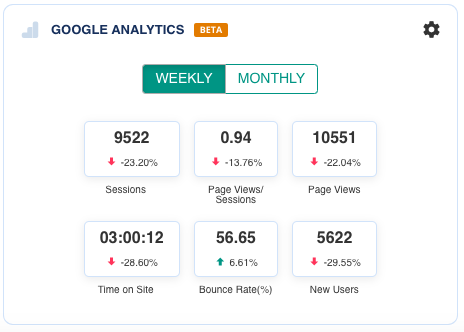
From 1st July, 2023, Google Analytics will be ending support for their Universal Analytics (UA) properties, and moving to GA4 completely.
The Google Analytics widget on your WP Remote dashboard already supports GA4, and we strongly recommend you update these settings now for a seamless experience. The analytics data is integrated into client reports as well.
Switching over from UA to GA4
We highly recommend moving to GA4 from UA right away, if you haven’t already done so. As UA will stop processing data on 1st July, there will be a gap in your analytics thereafter till you set up GA4.
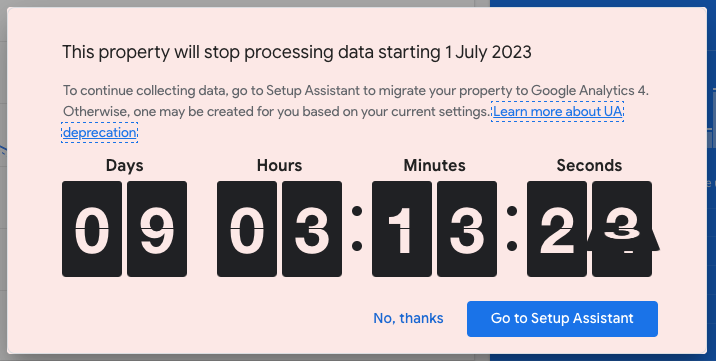
It is helpful to have both properties running in parallel for a few days at least. This way, you can compare insights across both properties to gauge their differences.
Switching is very simple, since you already have UA set up. To change the tags on your WordPress site, you can use either Site Kit by Google or MonsterInsights.
Connecting the GA4 property to WP Remote
Now that you have created a GA4 property for your site, all you need to do is update on the WP Remote dashboard.
1. Navigate to the Site Details page.
2. Either click on Settings on the left pane, or look for the settings icon on the Google Analytics widget.
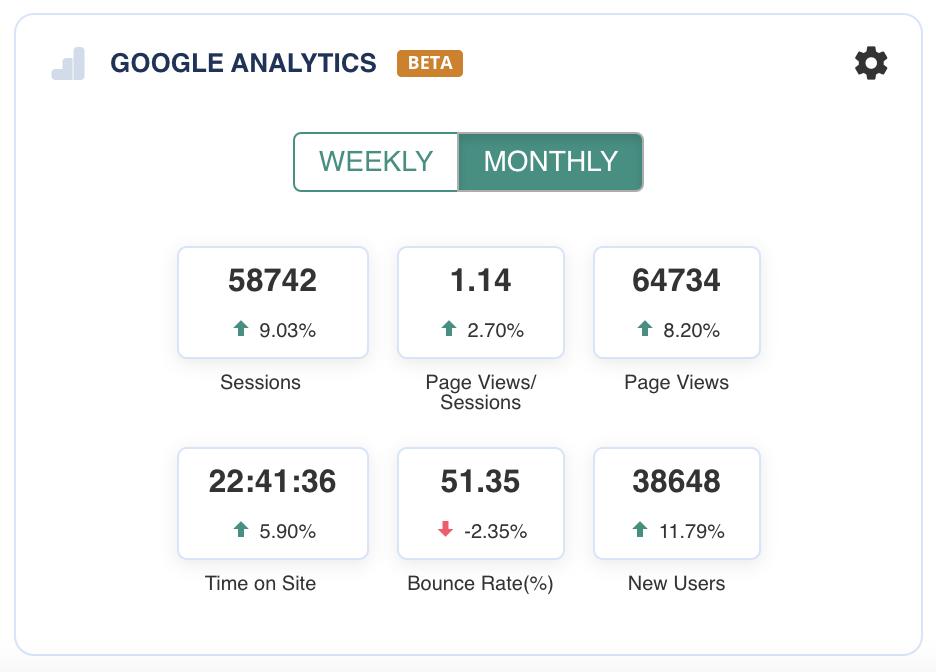
3. Your account should already be selected, and unless you’re using a new account for GA4, leave this as is.
4. Select the GA4 property for your site from the Property dropdown.
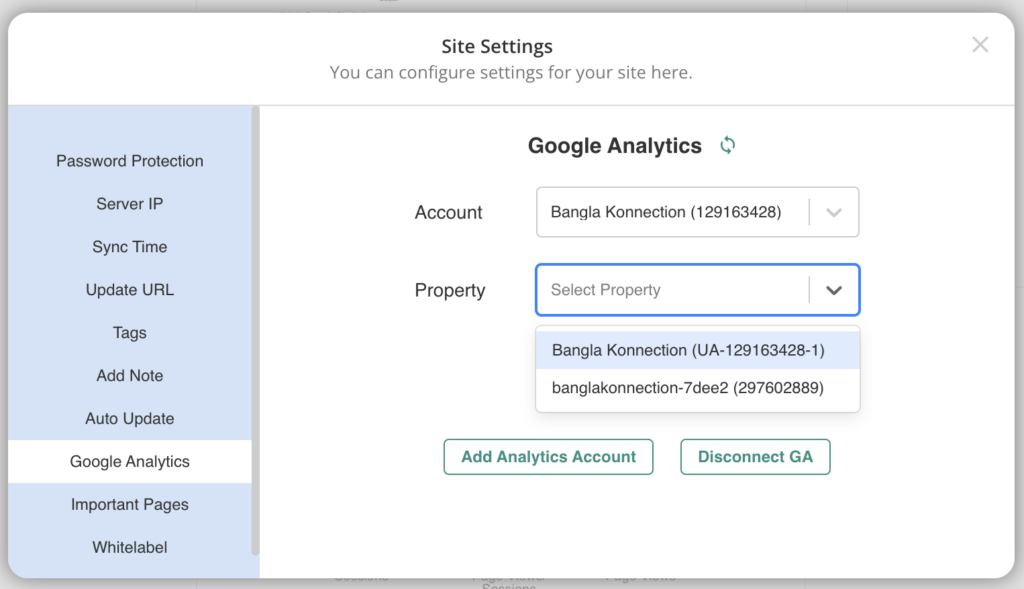
5. Save your changes.
Integration with client reports
Once you’ve connected a GA4 property to WP Remote, the correct analytics data will now show up on client reports.
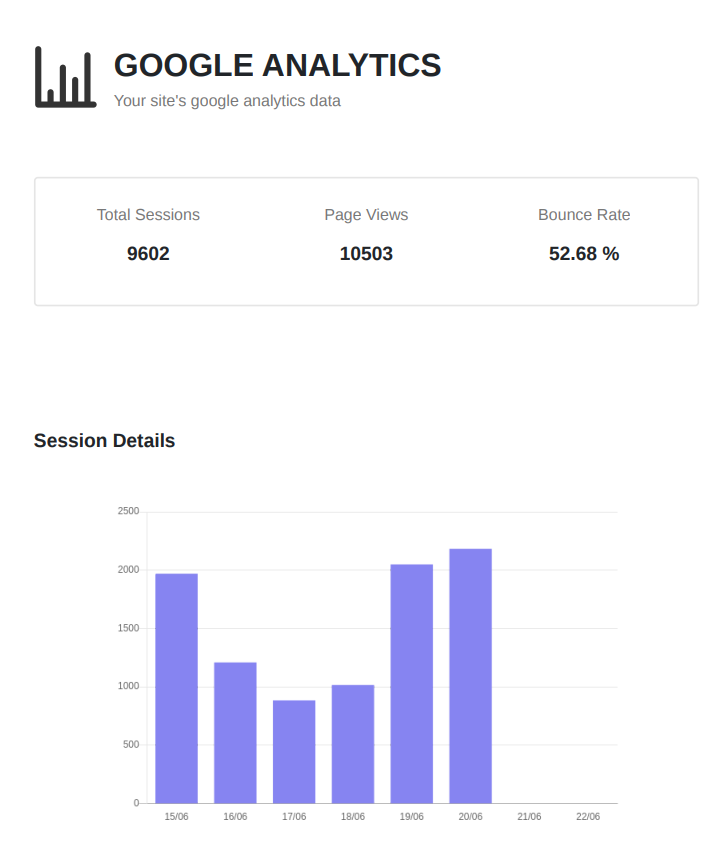
If your reports are not set up to include Google Analytics data, you can enable it easily. Click on the edit button on the Reporting widgets, and check the Google Analytics option to integrate automatically. If you haven’t updated to a GA4, we recommend leaving this option unchecked, otherwise the data will be wrong.
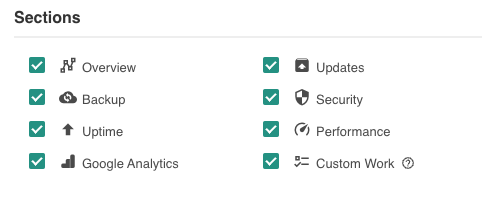
Client reports are an excellent way to showcase the critical maintenance work that goes on behind the scenes of a website.
Resources on making the most with GA4
It is always tricky to move from a well-established and familiar system to a new one, and the transition pains are no different for Google Analytics. We had both systems running in parallel for over 4 months on our sites, and there is a marked difference in the reporting.
We understand that these differences are due to the way data is collected in both cases, and the implementation of machine learning as well. Regardless, it still takes some getting used to. We found the following references helpful:
- [GA4] Google Analytics 4 account training guide and support
- Get to Know Google Analytics 4: A Complete Guide
- GA4 – Beginner’s Guide to Google Analytics – Moz
At any point, if you are facing issues, please email us and we are happy to help!
Tags:
Share it:
You may also like

Better Reports, Less Effort: Introducing WP Remote’s Latest Reporting Enhancements
Reports are like the bread and butter for any agency managing multiple WordPress sites. But this turns into a daunting task when each of your clients has unique needs and…

Streamline Your Reporting with WP Remote’s New Centralized Dashboard
If you are an agency handling numerous sites, you will agree that compiling and managing individual client reports can become burdensome. As your client list grows, so does the complexity…

Introducing WP Remote’s Page Content Monitoring: Ensuring Complete Website Functionality
Ensuring your website is accessible is crucial, but it’s only part of the picture when it comes to full site functionality. Even when your site appears up, critical components such…
How do you manage your websites?
Managing multiple WordPress websites can be time consuming and error-prone. WP Remote will save you hours every day while providing you complete peace of mind.

Managing everything yourself
But it’s too time-consuming, complicated and stops you from achieving your full potential. You don’t want to put your clients’ sites at risk with inefficient management.

Putting together multiple tools
But these tools don’t work together seamlessly and end up costing you a lot more time and money.


