Client Reports 2.0: What’s new
Spending hours maintaining client sites?
WP Remote will streamline your WordPress maintenance process and save you at least 4 hours every week.

The importance of client reports in communicating valuable information to stakeholders cannot be underestimated. This is why we have been constantly improving our client reporting feature to provide you with the best possible experience.
In the first phase of enhancements, we added 4 new customizations in reports. In this second phase, we have added 3 more useful features.
Let’s take a quick look at what we have changed.
Enhanced Template Page Preview
You may have tried out the individual customization feature for each section of the report. Now we are taking the customization two steps further.
First, we added template page preview capabilities to each section. Earlier, this was only available for the Cover Page section. Now, you can see how each page looks right in its section itself.
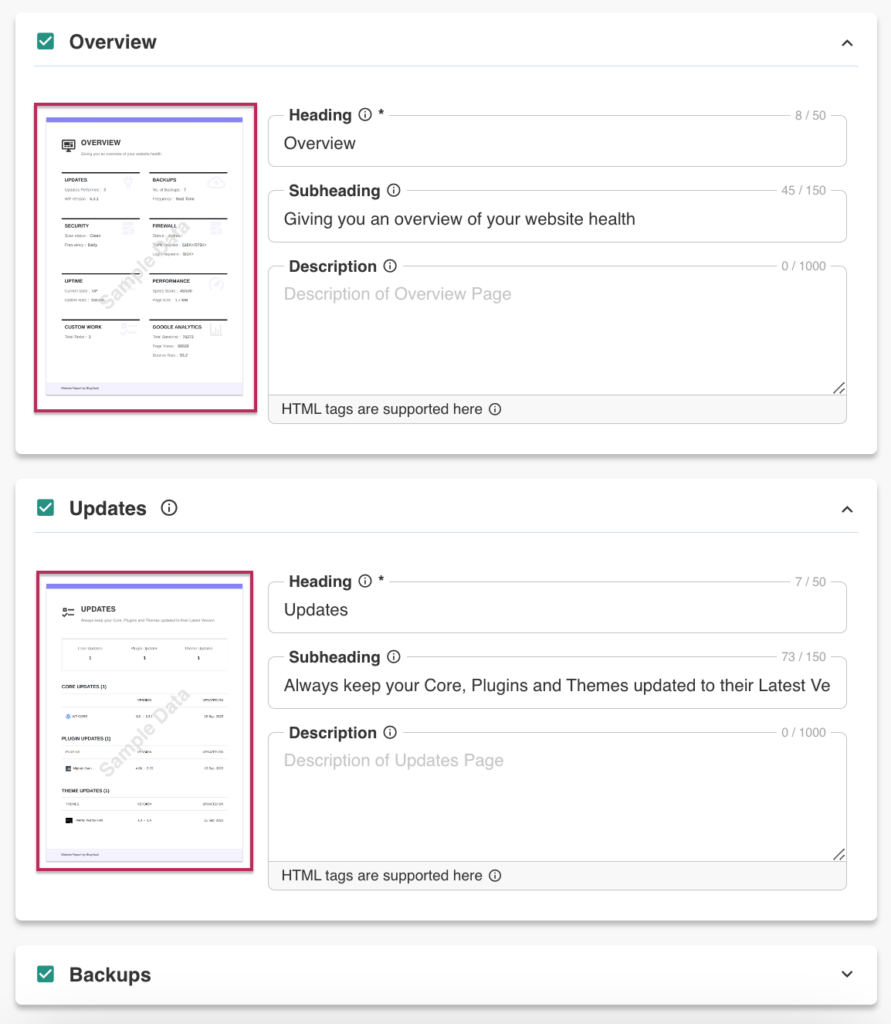
Next, we brought in quick updates to page previews. This means that any changes you make to each section’s subsections—Heading, Subheading, Description—will be immediately reflected on the respective page preview upon saving.
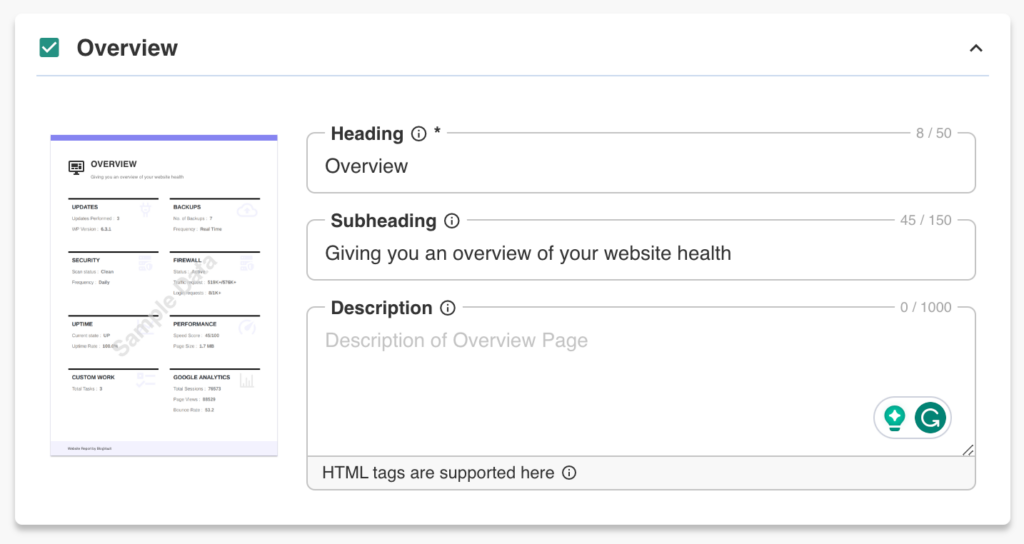
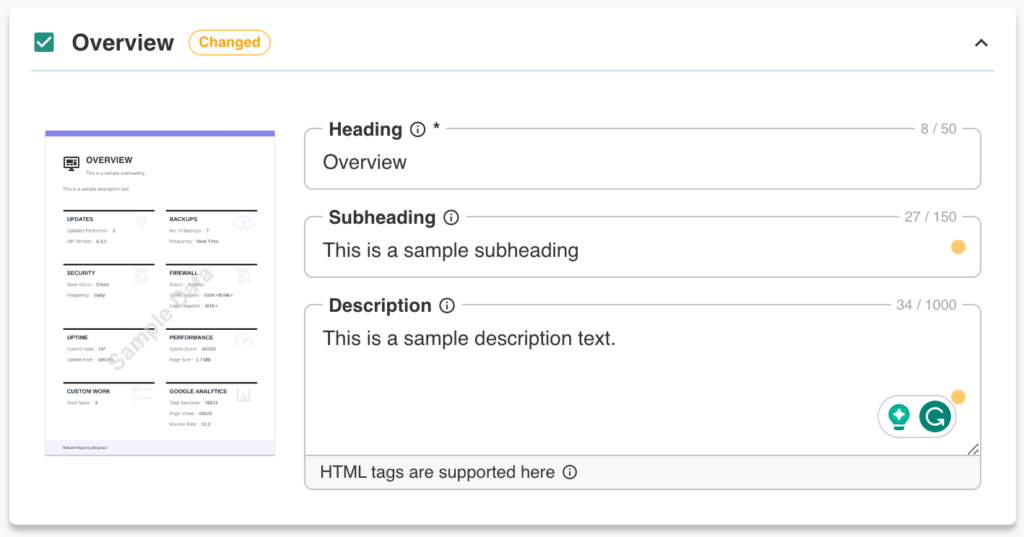
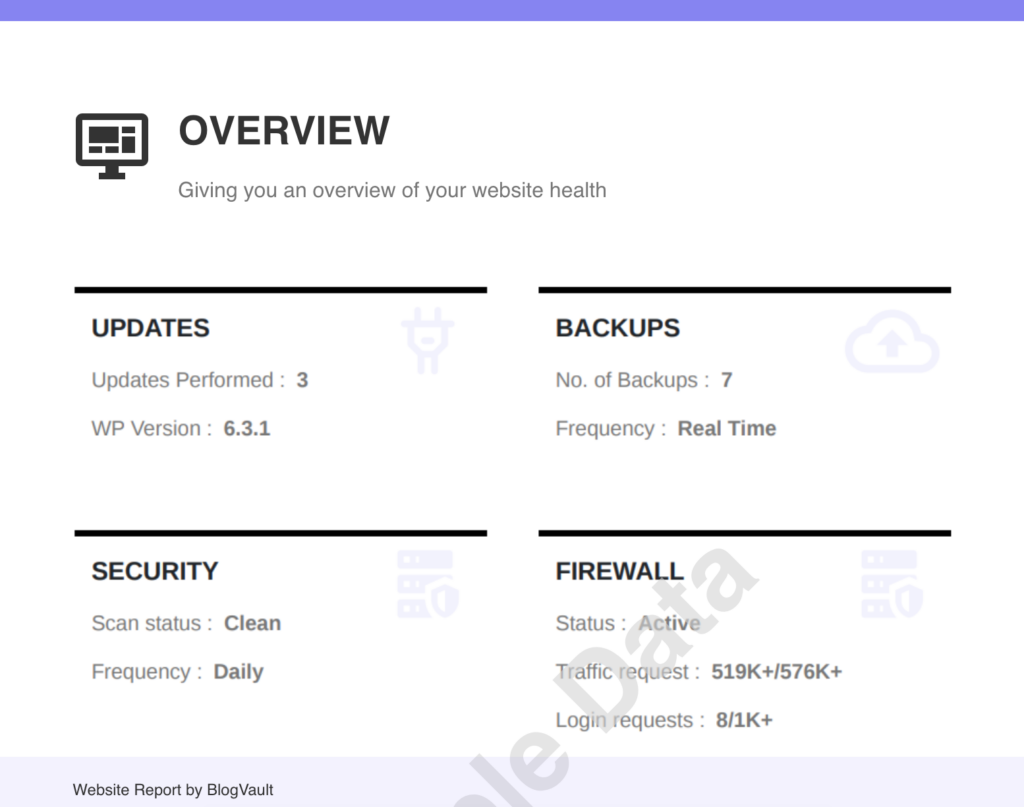
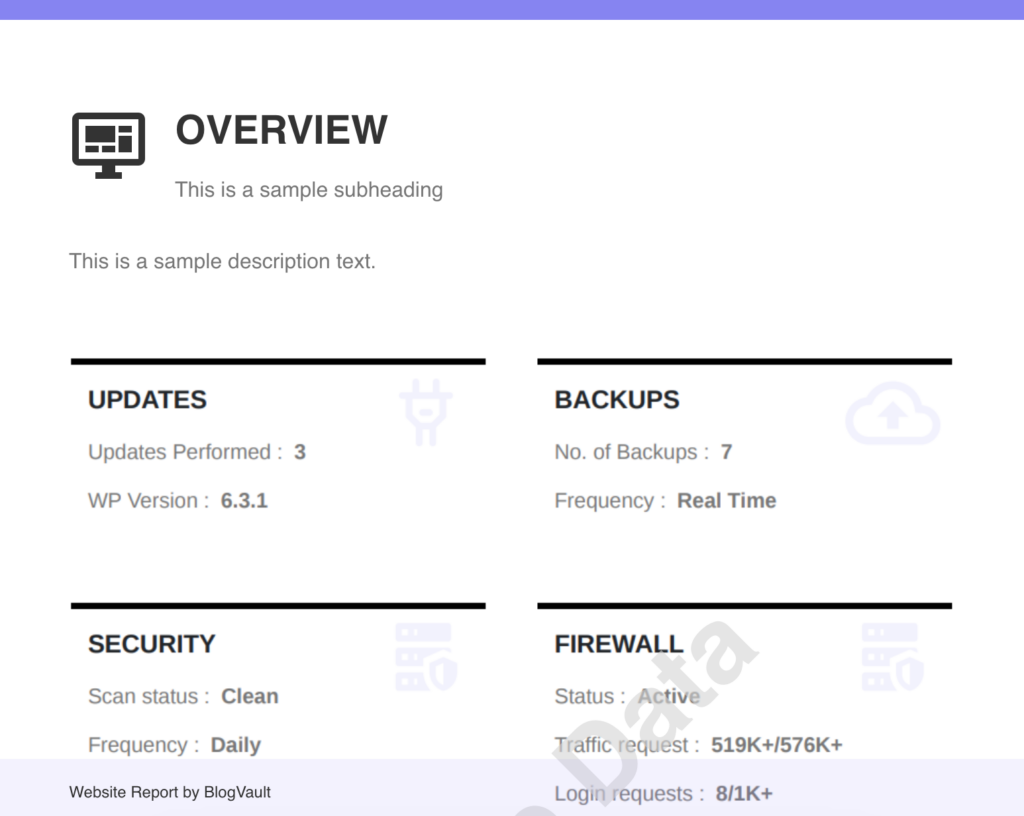
Furthermore, page previews now also support HTML code. So any code entered in any of the subsections is also rendered and presented in the preview. This gives you more flexibility and visibility into how your changes appear in the final version of the report, right when you are making them.
Improved Translations
Easily send reports to customers in their preferred language. We have added built-in translation abilities to our client reporting tool. Select a language while preparing a report, and all the default text across the sections will automatically get translated. Skip the time and effort needed to painstakingly tailor reports to the required demographic.
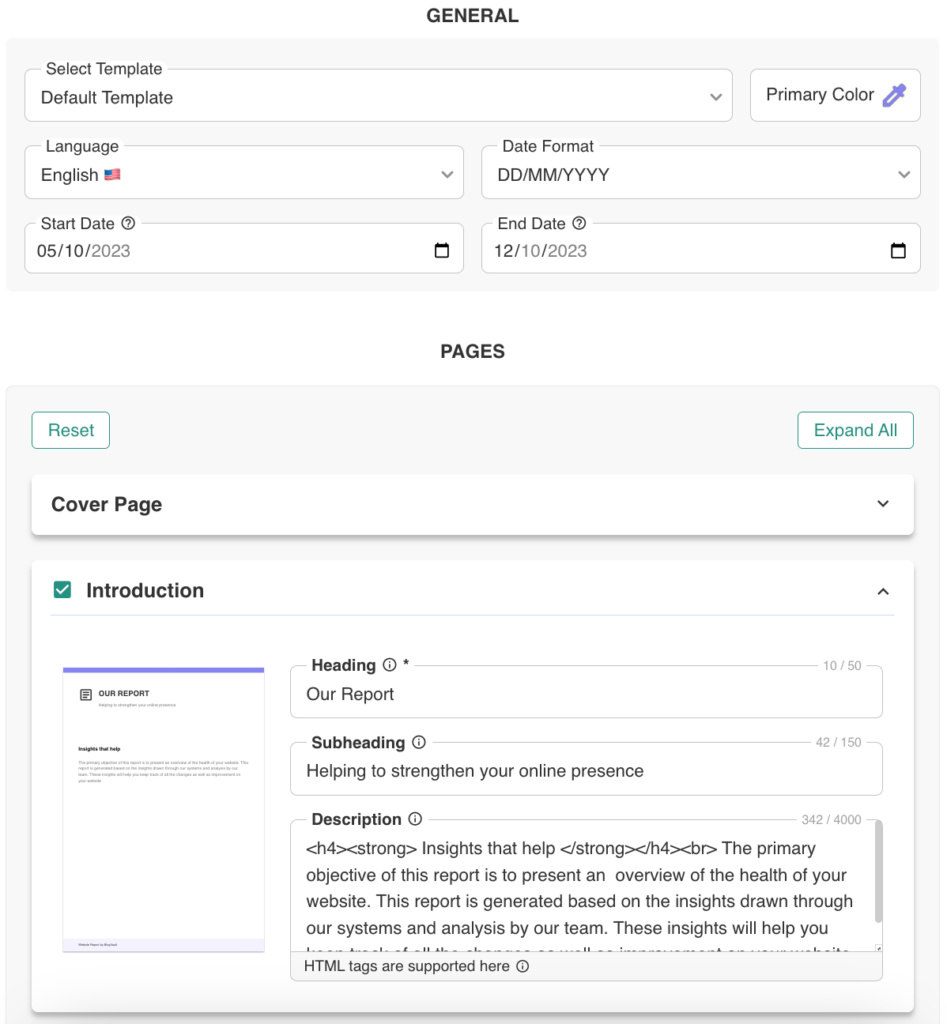
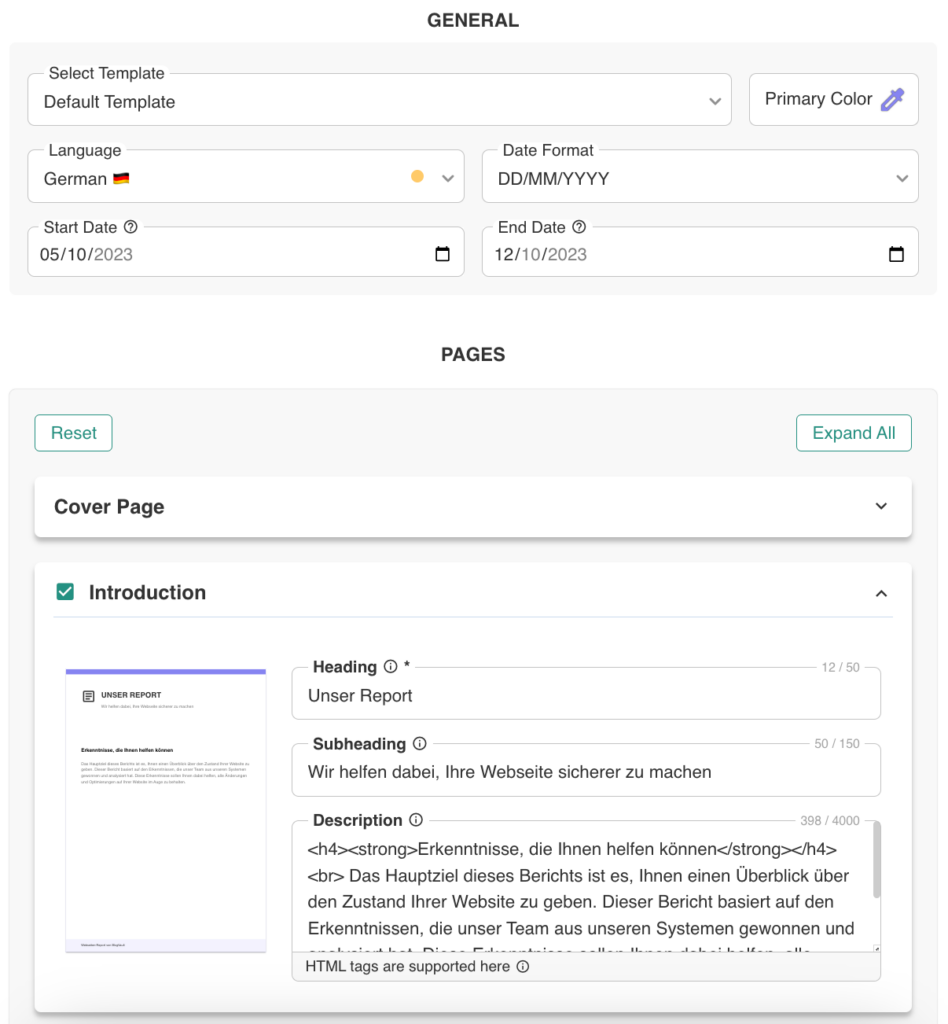
Furthermore, combined with the new template page preview, these translations appear on the previews on the fly.
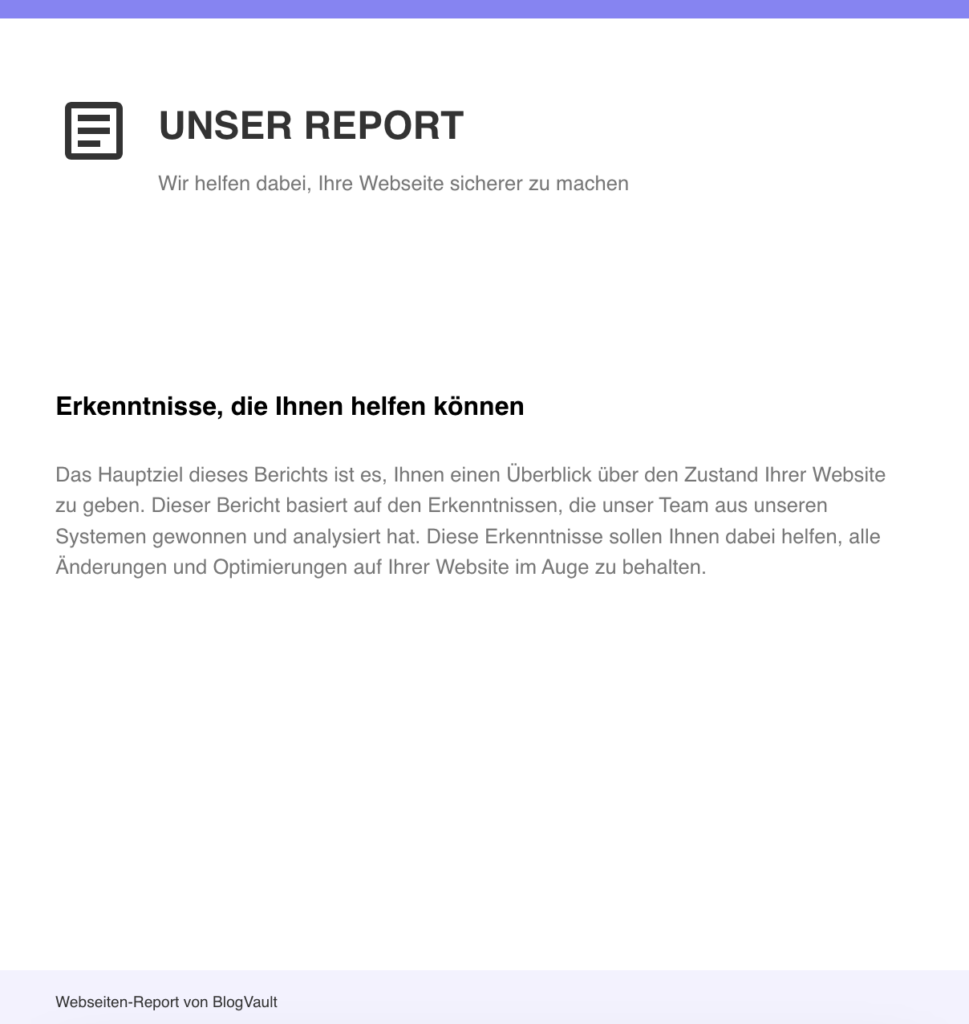
Deletable Templates
Want to do housekeeping of templates? Based on our customers’ requests, we have made unused report templates deletable. Now, you can easily remove templates that you no longer need keeping your dashboard neat and squeaky clean.
To delete existing templates, go to the Account menu on the top right of your BlogVault dashboard and click on Report Settings.
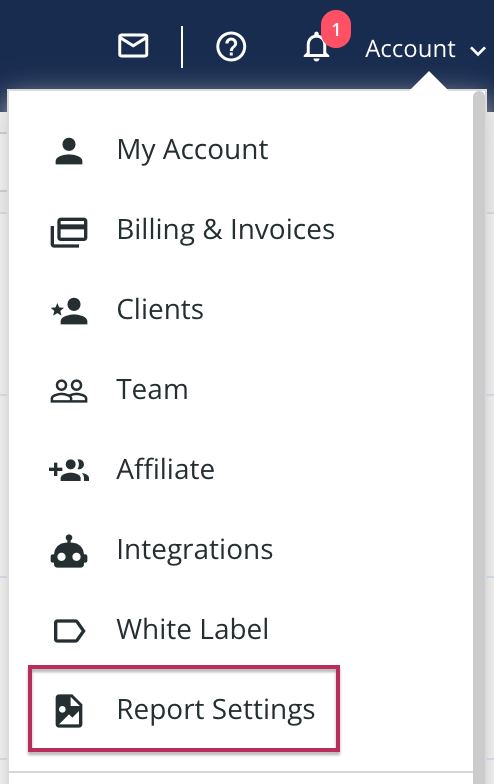
You will see all your existing templates in the Report Templates section. To delete a template, click on the bin icon next to that template under the Actions column. That’s it!
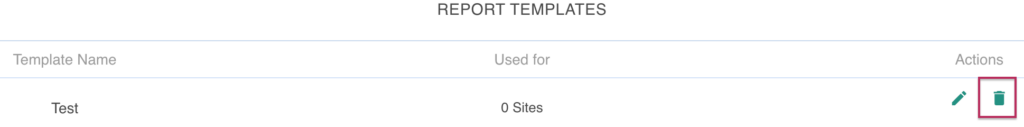
This particular enhancement is the result of customers sending us feedback. We are always listening to what you have to say, so we can improve your experience as much as possible.
How do these updates benefit you?
Informative reports benefit from a high scope of personalization, but the personalization needn’t be difficult to achieve. Hence, these updates will help you tailor your reports as per your and your customers’ requirements with much ease and flexibility.
Now reach out to more and more customers across the world with our enhanced translation features. The possibilities are endless, and this is only the beginning.
What’s next?
Over the upcoming updates, we aim to introduce more data into the reports to give you and your customers better insights into how their websites are performing. As a result, you can now be in full control of your report creation process right from the get-go.
We also plan to make the data obtained from Google Analytics for individual sites much more meaningful with the addition of visual elements like graphs, charts, etc. Moreover, you will be able to select the visual elements that you wish to show in any particular section.
Furthermore, in our constant endeavor to improve the report creation experience, we will redesign report sections to better suit your needs and the information you want to express. As part of this, we will introduce the ability to change the ordering of sections based on your requirements.
As always, we welcome your feedback and look forward to refining our features further based on your requirements.
Tags:
Share it:
You may also like

Introducing WP Remote’s Page Content Monitoring: Ensuring Complete Website Functionality
Ensuring your website is accessible is crucial, but it’s only part of the picture when it comes to full site functionality. Even when your site appears up, critical components such…

Never Miss A Domain Renewal Again: Introducing WP Remote’s Domain Monitoring
Domain renewals are another line item in a long list of things to remember. Especially if you have purchased domains for longer terms—think three- and five-year licenses—it is all too…

A Little to the Left: What Would You Do if Your Site Design is Microscopically Different?
We spend a lot of energy getting site design right. And with good reason! Because gone are the days where a bad-looking site with good content (and great intentions) will…
How do you manage your websites?
Managing multiple WordPress websites can be time consuming and error-prone. WP Remote will save you hours every day while providing you complete peace of mind.

Managing everything yourself
But it’s too time-consuming, complicated and stops you from achieving your full potential. You don’t want to put your clients’ sites at risk with inefficient management.

Putting together multiple tools
But these tools don’t work together seamlessly and end up costing you a lot more time and money.


