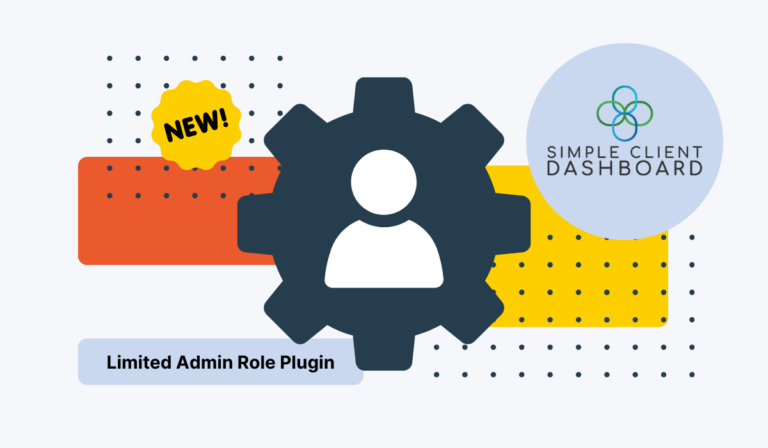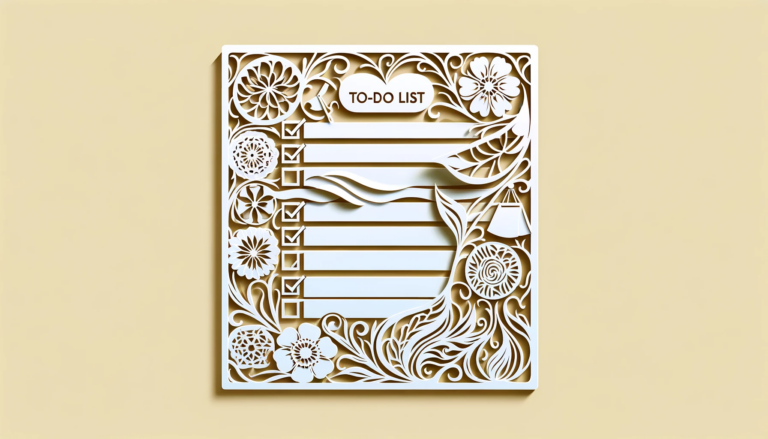A Little to the Left: What Would You Do if Your Site Design is Microscopically Different?
We spend a lot of energy getting site design right. And with good reason! Because gone are the days where a bad-looking site with good content (and great intentions) will convert. We spend still more energy carefully maintaining site design too. It needs to work just so every time. Therefore, when updating a site, the…